Enterprise Document Management Systems: Top 10 Solutions for 2026
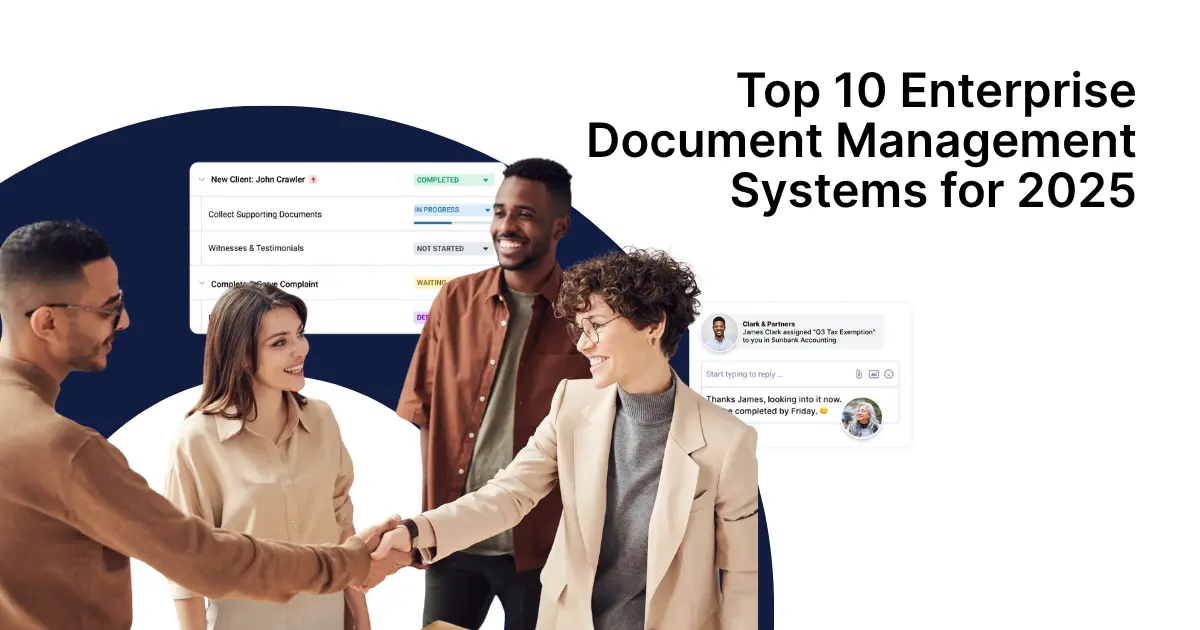
Picture this: Your CFO walks into Monday's board meeting frantically searching through manila folders while your remote team in three different time zones can't access the latest contract revisions. Meanwhile, your compliance officer discovers that last quarter's audit trail documentation is scattered across seventeen different email threads.
Sound familiar? The global document management system market was estimated at USD 7.68 billion in 2024 and is expected to reach USD 18.17 billion by 2030, growing at 15.9% annually – clear evidence that businesses worldwide are desperately seeking better ways to manage their document chaos.
This guide covers the top 10 enterprise document management systems for 2026, their implementation strategies, and decision-making frameworks. We'll explore how modern examples of document management systems for enterprises address today's biggest challenges: remote work collaboration, regulatory compliance, client communication and data security.
Whether you're managing a growing accounting firm, running a legal practice, or scaling a professional services business, you'll discover how the right document management system can transform your operations from chaotic to streamlined.
Why enterprise document management systems are critical for modern business
Electronic document management systems for enterprises are sophisticated platforms that capture, store, organize, and retrieve digital documents across organizations. Unlike traditional document management that relies on local file servers or basic cloud storage, modern EDMS solutions provide centralized repositories with advanced features like automated workflows, version control, audit trails, and advanced security.
The shift toward enterprise-grade solutions becomes clear when you consider today's business environment. Remote work has fundamentally changed how teams collaborate, making seamless document access across locations non-negotiable. Regulatory compliance requirements continue to multiply, particularly in industries like finance, healthcare, and legal services where security and compliance can make or break a business.
Cost reduction and efficiency gains
Poor document management creates hidden expenses: employees spending one and a half working day a week searching for documents, manual tasks that could be automated, and productivity drains from version confusion where teams work on outdated files.
Modern enterprise document management systems eliminate these inefficiencies through automated workflows, intelligent search capabilities, and centralized access. For professional services firms, this translates directly to billable hour recovery and improved client delivery timelines.
Organizations implementing paperless document management significantly reduce paper consumption (and waste) while simultaneously improving document security and accessibility.
Industry-specific regulations and compliance
Regulatory compliance has become increasingly complex, with GDPR, HIPAA, SOX, and industry-specific requirements creating a web of documentation and retention obligations. An automated document management solution with audit trails ensures every document access, modification, and deletion is logged with timestamp and user identification. Plus, DMSes can automate records retention schedules and other functions so businesses are less likely to risk noncompliance.
For law firms, this means maintaining client confidentiality while enabling secure collaboration. Accounting firms can ensure tax document retention schedules are automatically enforced.
Want to understand how this applies to your specific industry? We'll analyze your current documentation processes and identify compliance gaps.
Enterprise-grade security and risk mitigation
Data breaches cost organizations an average of $4.88 million in 2024, with document-related breaches representing a significant portion. An automated, safe document management process with a secure system in place address this through multiple security layers: enterprise-grade encryption, granular access controls, and comprehensive audit logging.
Unlike consumer cloud storage, enterprise document management provides role-based permissions, allowing you to control exactly who can view, edit, or share specific documents. This becomes particularly important when managing sensitive client information or proprietary business documents.
Collaboration and client experience advantages
The shift toward client-centric service delivery has made document collaboration a competitive differentiator. Modern clients expect secure, real-time access to their project documents, contracts, and reports without the friction of email attachments.
Effective client collaboration through dedicated portals allows clients to review documents, provide feedback, and track project progress on their schedule. This level of transparency often becomes a key factor in client retention and referral generation.
Top 10 enterprise document management systems for 2026
Without further ado, let's explore the top software options that can replace your paper documents.
Clinked
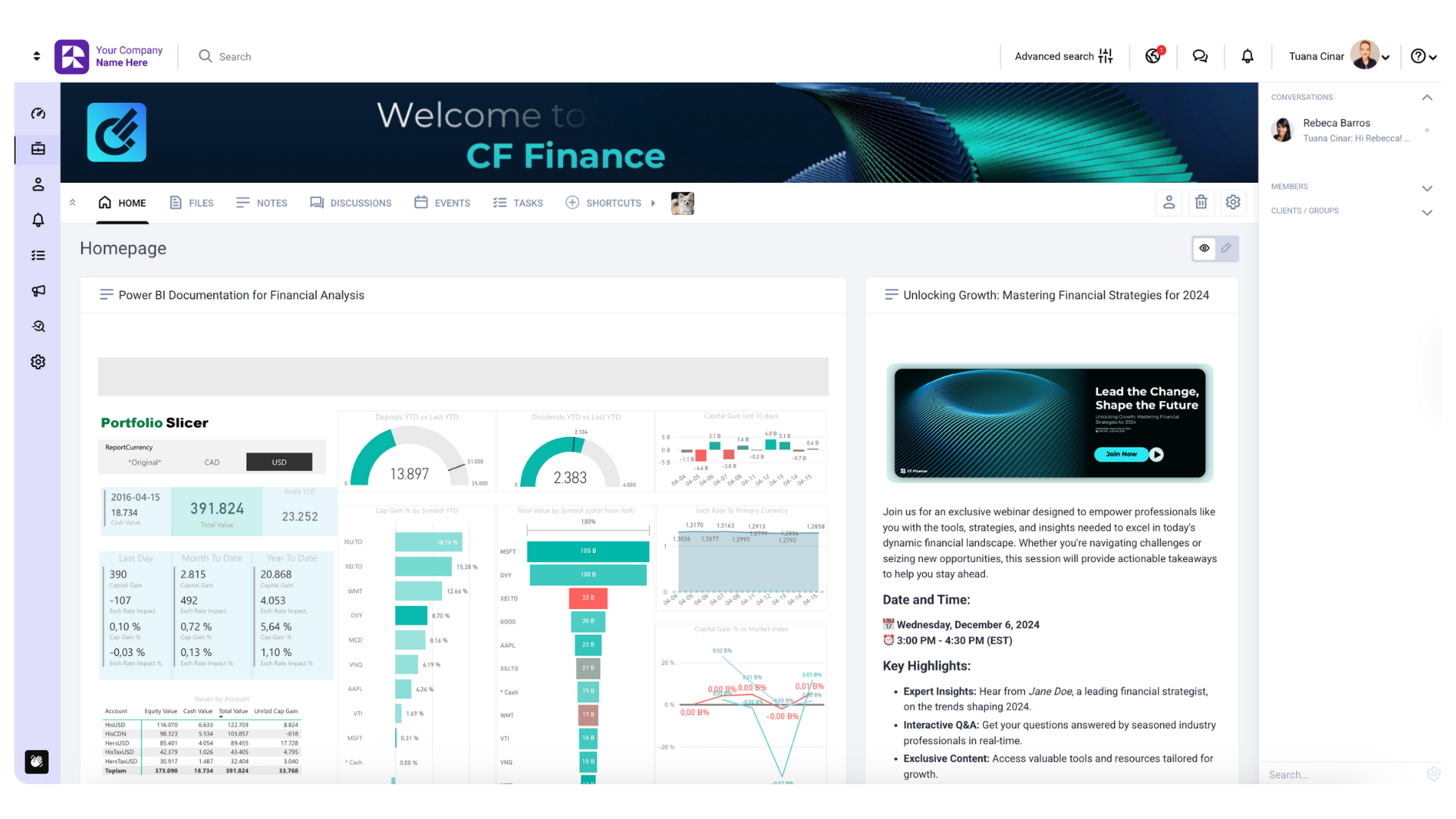
Clinked is a customer communication management software and DMS. It stands out as the top choice for professional services firms that prioritize secure collaboration and branded client experiences. The platform combines extensive document management features with dedicated client portals, enabling organizations to deliver a premium, white-labeled experience.
Best for: Professional services firms, agencies, consulting companies, and businesses that need to share documents securely with internal or external users while maintaining brand identity and smooth business processes that let you comfortably replace paper-based documents.
Ready to see how Clinked can transform your client collaboration? Book a Clinked demo or start your free trial today.
Key features
- White-label client portals with custom branding
- Secure document sharing with granular permissions
- Real-time collaboration tools and commenting
- Mobile-responsive design and app for on-the-go access
- Advanced security with two-factor authentication
- Customizable workflows and approval processes
- Client communication management within the platform
Pricing
Plans start from $119 monthly, with discounts on yearly and two-year payments, as well as special offers for larger teams. The pricing includes unlimited guest access and very large storage, making it cost-effective for businesses with extensive client collaboration needs.
User opinions
Users consistently praise Clinked's intuitive interface, effective collaboration tools and excellent customer support, with 273 verified user reviews on G2.
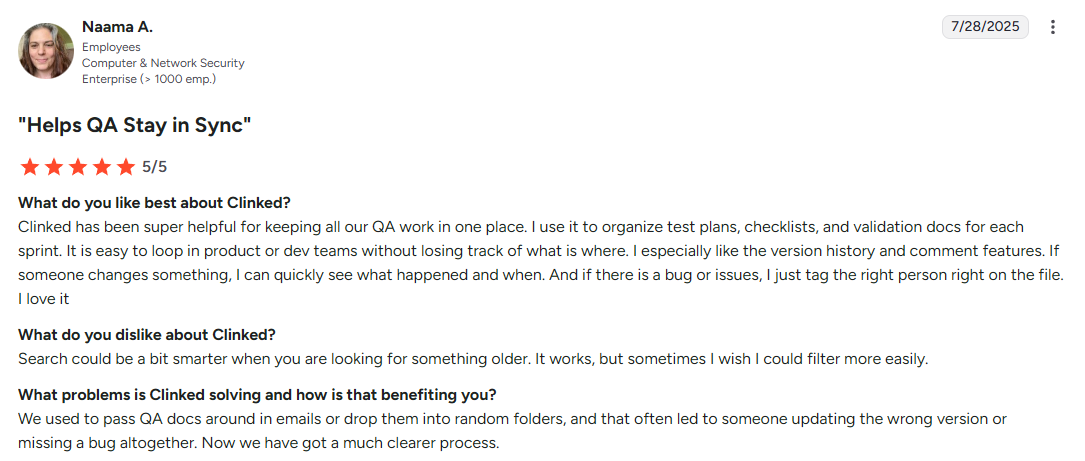
M-Files
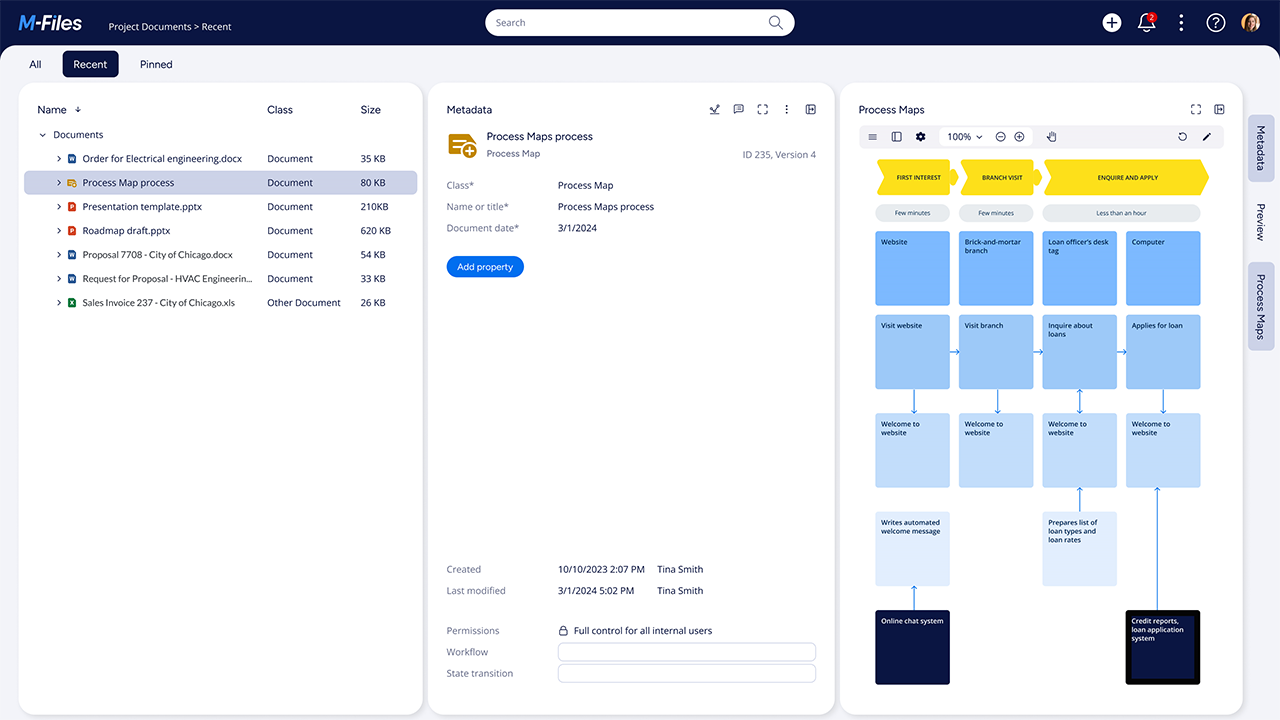
M-Files takes a unique approach to enterprise document management by organizing content based on what it is rather than where it's stored. This metadata-driven architecture makes it particularly effective for organizations with complex document relationships.
Best for: Large enterprises with sophisticated workflow requirements and businesses needing advanced automation capabilities in sectors like manufacturing, engineering etc.
Key features
- Metadata-driven document organization
- AI-powered intelligent search and classification
- Automated workflow creation and management
- Smooth integration with business applications
- Version control
- Security and compliance
Pricing
M-Files doesn't share pricing information on the website.
User opinions
Enterprise users appreciate M-Files' automation capabilities and easy collaboration. However, they note that it has quite a learning curve.
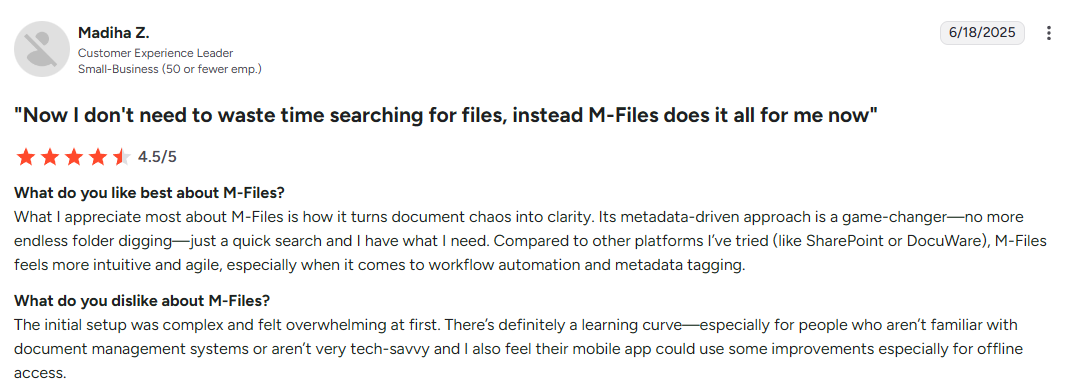
Microsoft SharePoint

SharePoint is for organizations invested in the Microsoft ecosystem. Its deep integration with Office 365 applications makes it particularly attractive for teams heavily using Word, Excel and Teams. It’s a collaboration and content management hub with co-authoring, permissions and automated workflows.
Best for: Companies looking for a document management system that extends into collaboration, intranet, and workflow automation.
Key features
- Native integration with Office 365 applications
- Team sites and collaboration spaces
- Comprehensive version control and co-authoring
- Advanced search capabilities across all content
- Enterprise-grade security and compliance
Pricing
SharePoint is included in most Microsoft 365 business plans, starting from $5 per user per month.
User opinions
Users appreciate the sharing and access ease, but also comment on the limited customization options and slow loading times.
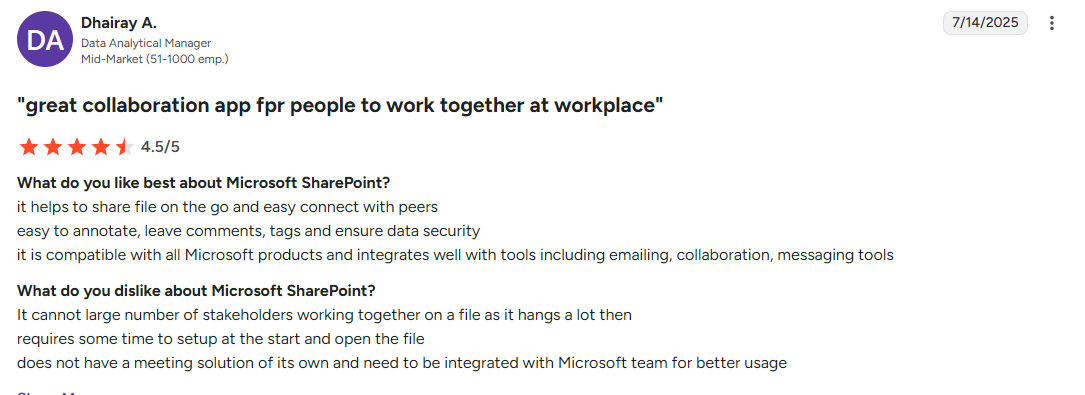
DocuWare
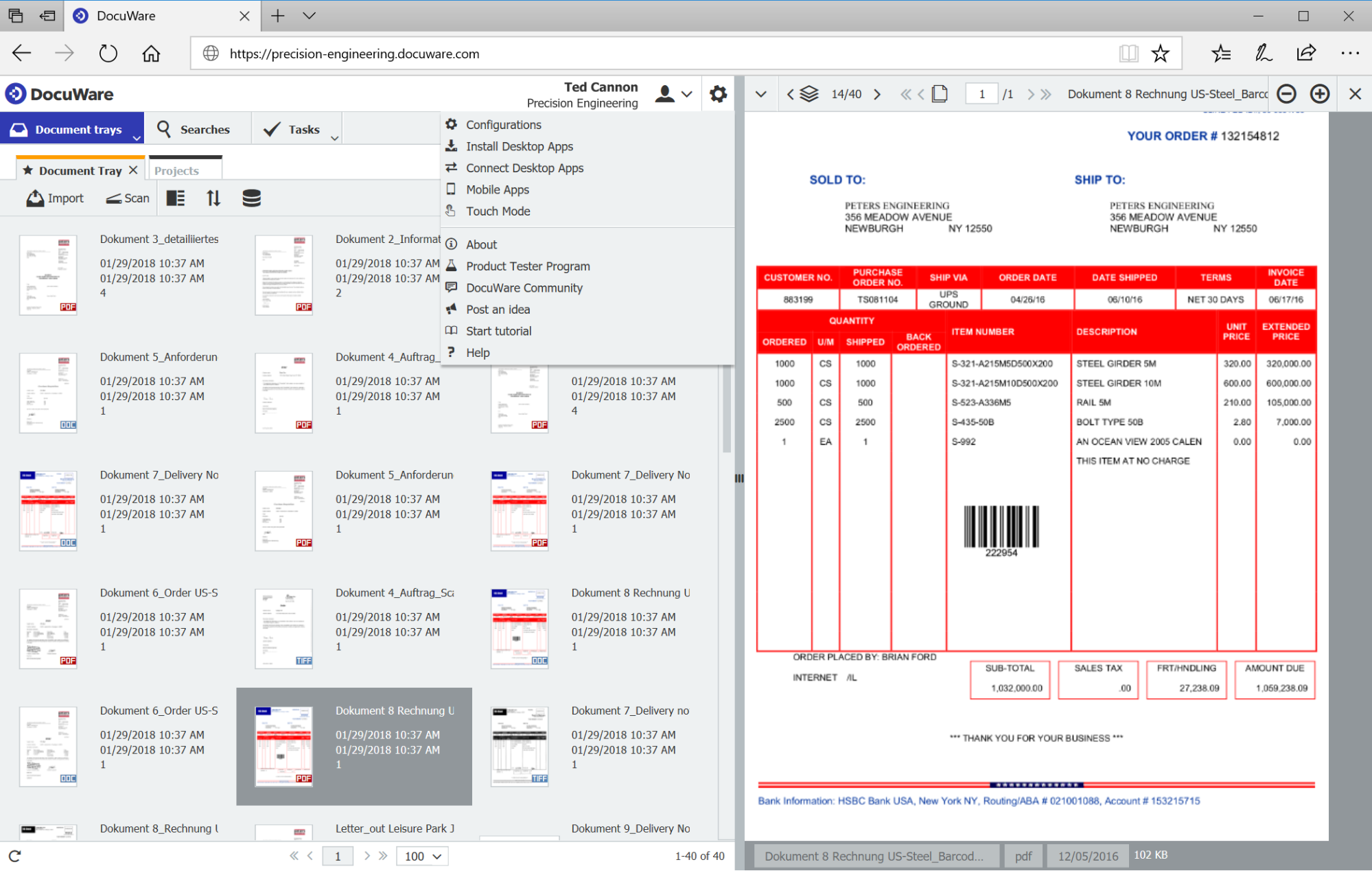
DocuWare combines traditional document management with modern enterprise cloud capabilities, offering both on-premise and cloud deployment options. Its strength lies in intelligent document processing and workflow automation.
Best for: Mid-size businesses transitioning from paper-based processes and organizations requiring hybrid cloud/on-premise deployment.
Key features
- Intelligent document capture and indexing
- Flexible deployment options (cloud, on-premise, hybrid)
- Mobile access with offline capabilities
- Automated workflow creation
- Integration with ERP and CRM systems
- Advanced search and retrieval capabilities
Pricing
DocuWare uses custom pricing based on user count and deployment model, requiring consultation.
User opinions
Clients appreciate DocuWare's data and document management capabilities, as well as the integrations scope. However, they dislike its complexity, learning curve and high price.
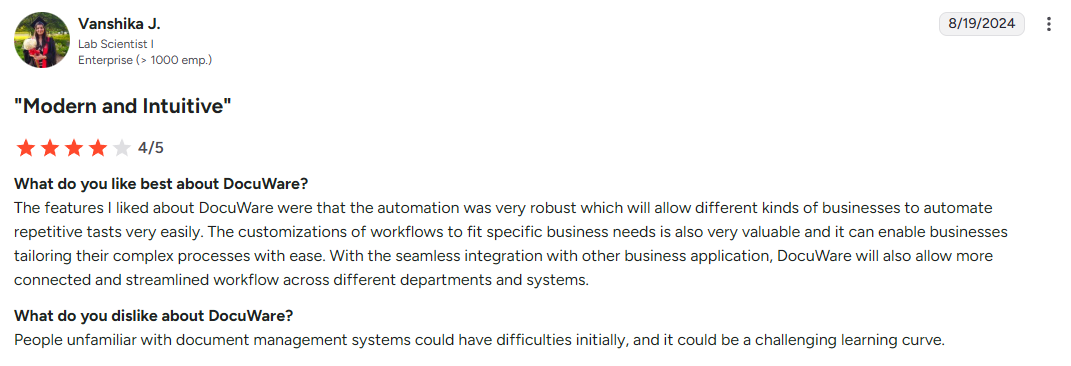
Revver
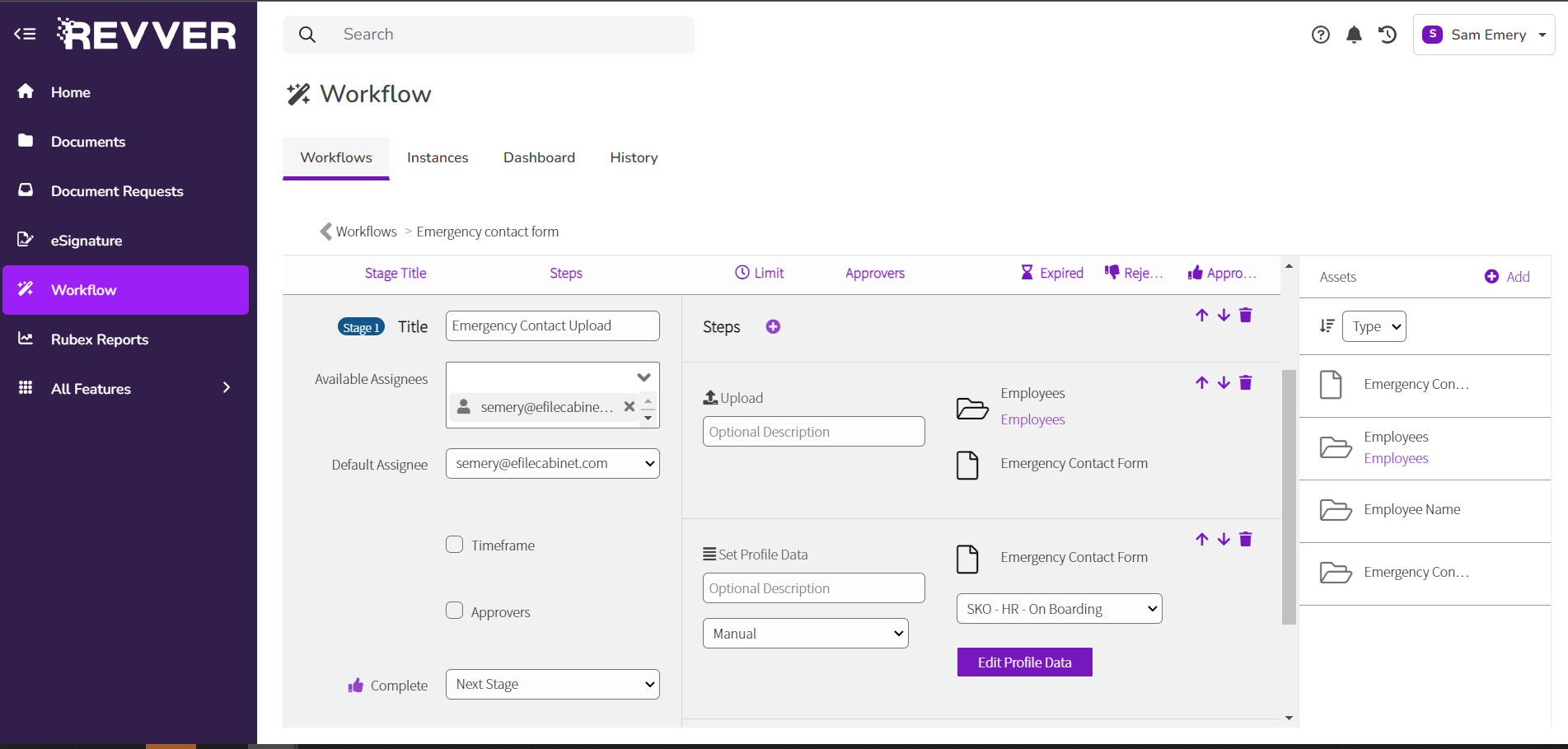
Revver is a cloud-based document management platform that focuses on automating document-dependent work and workflow processes. Its strength lies in intelligent automation and eliminating manual document tasks to free up teams for more strategic work.
Best for: Mid-market organizations looking to digitize paper-based processes and automate repetitive document workflows, particularly those in HR, client management, and business onboarding.
Key features
- Automated folder templates and workflow creation
- AI-enabled workflow automation
- Secure access controls and compliance checklists
- Employee and client document management
- Template-based document processing
- Cloud-based centralized storage
- Integration capabilities with business systems
Pricing
Revver doesn't share pricing information on the website.
User opinions
Users enjoy Revver's operational excellence in document management and its time-saving capabilities. However, they frequently complain that it's quite slow in terms of loading and performance.
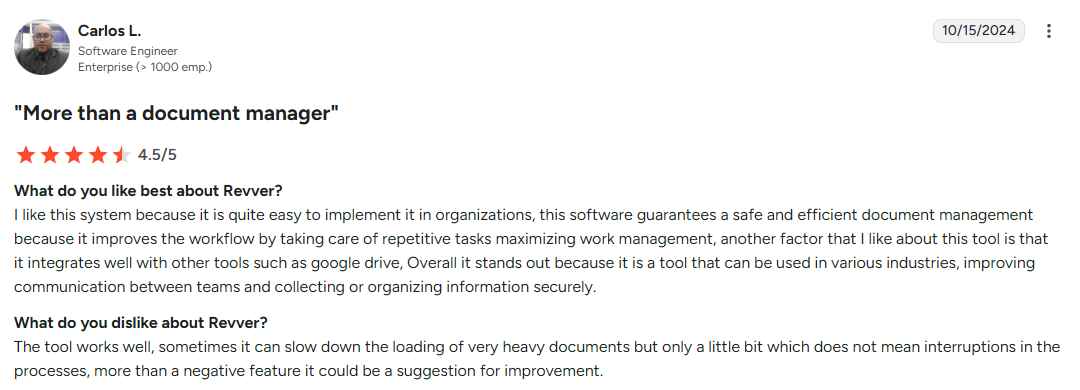
Adobe Document Cloud

Adobe Document Cloud combines comprehensive PDF creation, editing, and e-signature capabilities with business-grade security and collaboration tools. It has industry-leading PDF technology and good integration capabilities with existing business applications.
Best for: Organizations of all sizes needing robust PDF management, e-signature workflows, and integration with Microsoft 365, particularly those requiring enterprise-level security and compliance.
Key features
- Advanced PDF creation, editing, and conversion
- Electronic signature and approval workflows
- AI-powered document insights and content generation
- Microsoft 365 and business app integrations
- Enterprise-grade security and compliance
- Mobile and web-based access
- Admin console for user management
Pricing
Pricing starts at $29.99 monthly per license, but you have to check it individually for different needs and company sizes.
User opinions
Multiple users appreciate Adobe's trusted brand and comprehensive feature set, though some find the pricing higher than alternatives and the interface can be complex for basic users.
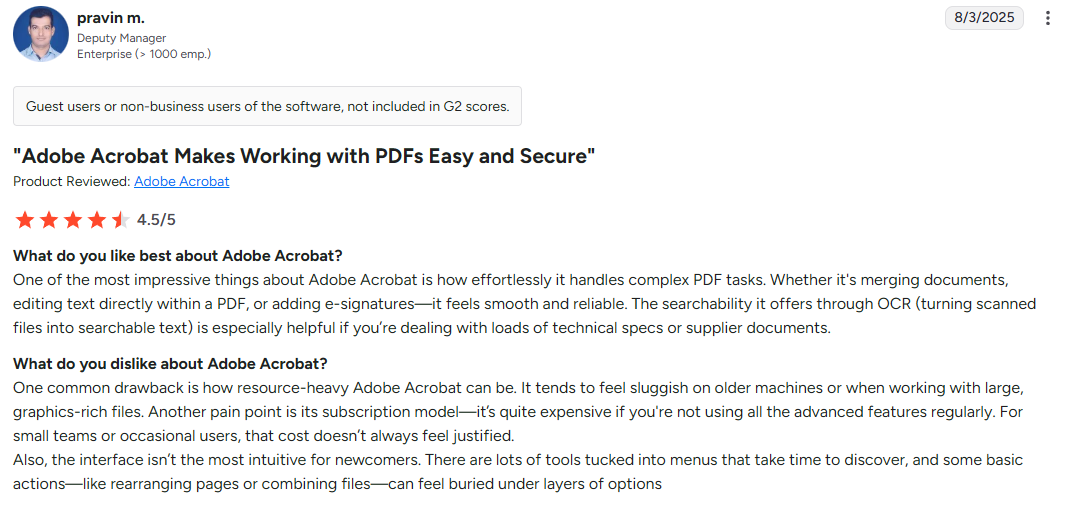
LogicalDOC
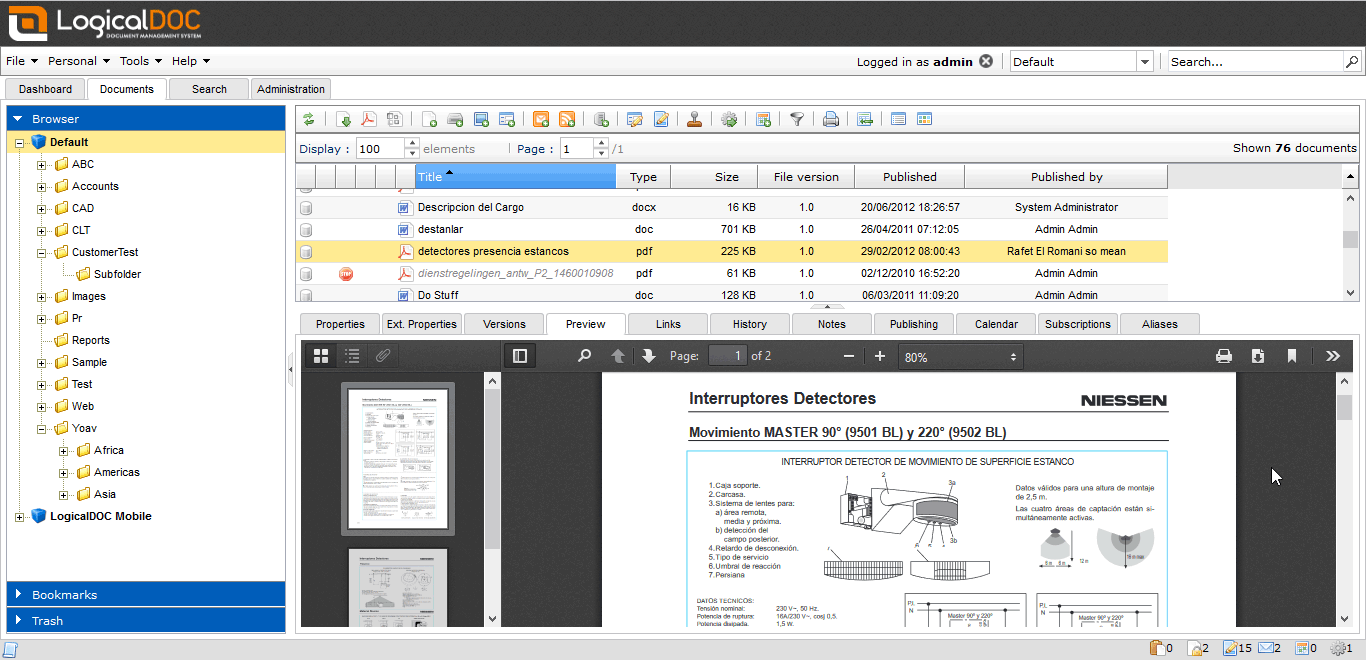
LogicalDOC is a cross-platform document management system that emphasizes workflow automation and regulatory compliance. It offers both open-source and commercial versions with strong workflow engine capabilities.
Best for: Businesses seeking cost-effective document management with workflow automation, particularly those needing flexibility or multilingual support.
Key features
- Workflow engine for process automation
- Multiple languages supported
- Open-source Community Edition available
- Document lifecycle management
- Automated security protocols
- Integration capabilities
- Mobile access and offline sync
Pricing
There is a free Community Edition; commercial pricing available on request with custom configurations.
User opinions
Clients praise the product reliability and good investment value. They appreciate the cost-effectiveness and support quality, though some note the learning curve for advanced features.
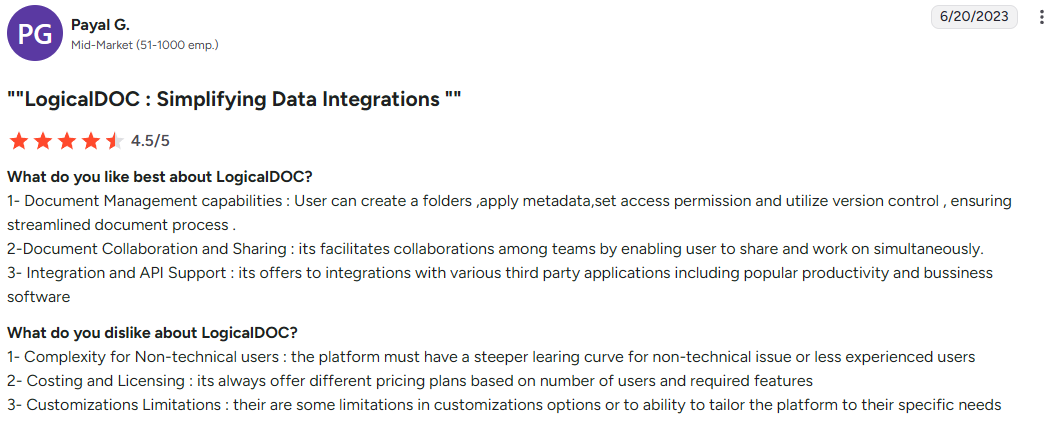
Laserfiche
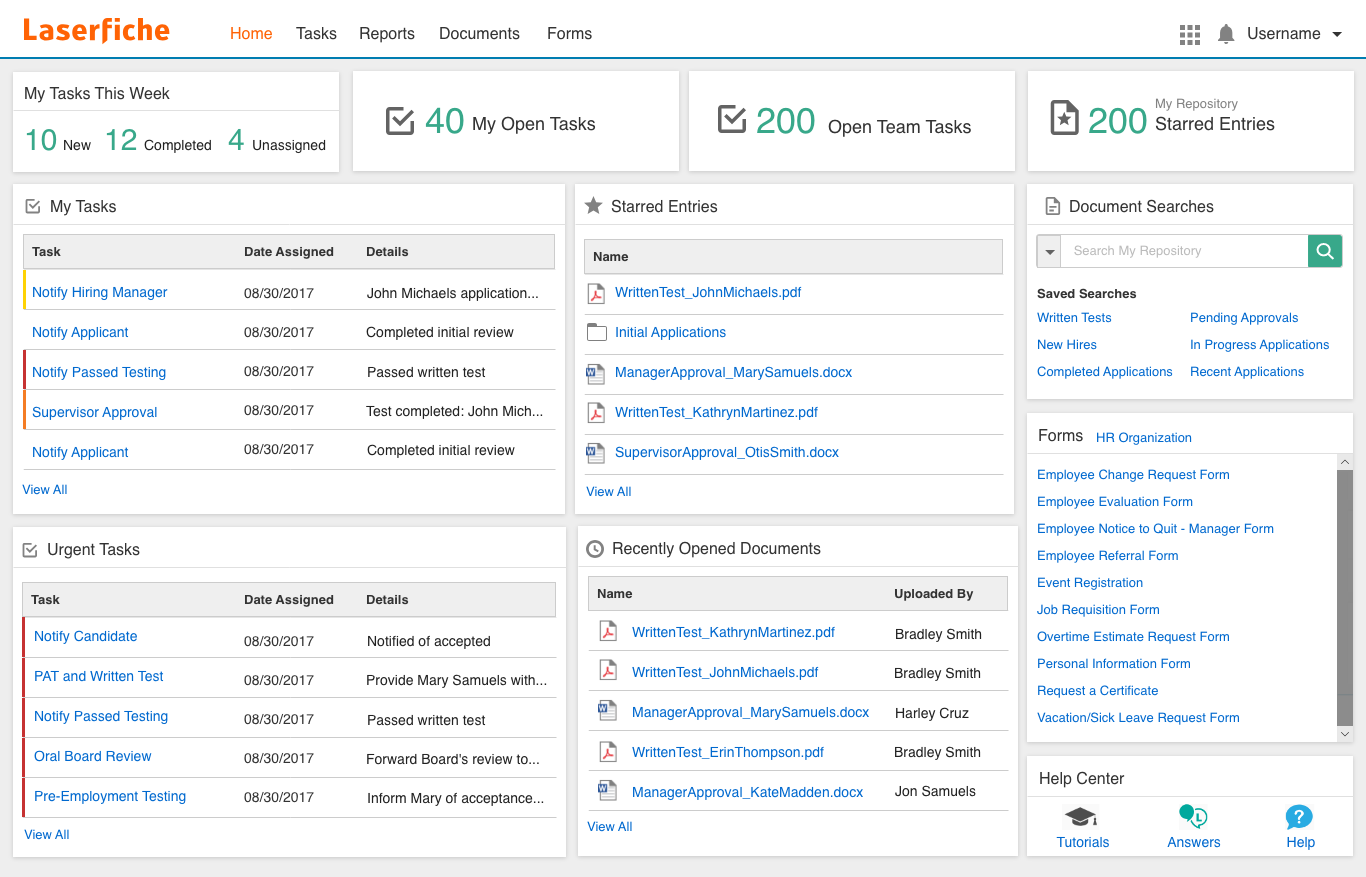
Laserfiche is an AI-driven document management system that combines enterprise content management with intelligent process automation. It has AI-powered document processing tools and scalable enterprise features.
Best for: Large organizations and enterprises requiring AI-powered document processing, complex workflow automation, and comprehensive compliance management.
Key features
- AI-powered document capture and processing
- Advanced workflow automation
- Enterprise content management
- Compliance and audit capabilities
- Analytics and reporting
- API integrations
- Scalable cloud and on-premise deployment
Pricing
There is no pricing information available on the website.
User opinions
Users value Laserfiche's AI capabilities and enterprise-grade features, though some find it complex to implement and expensive for some.

Onfinity
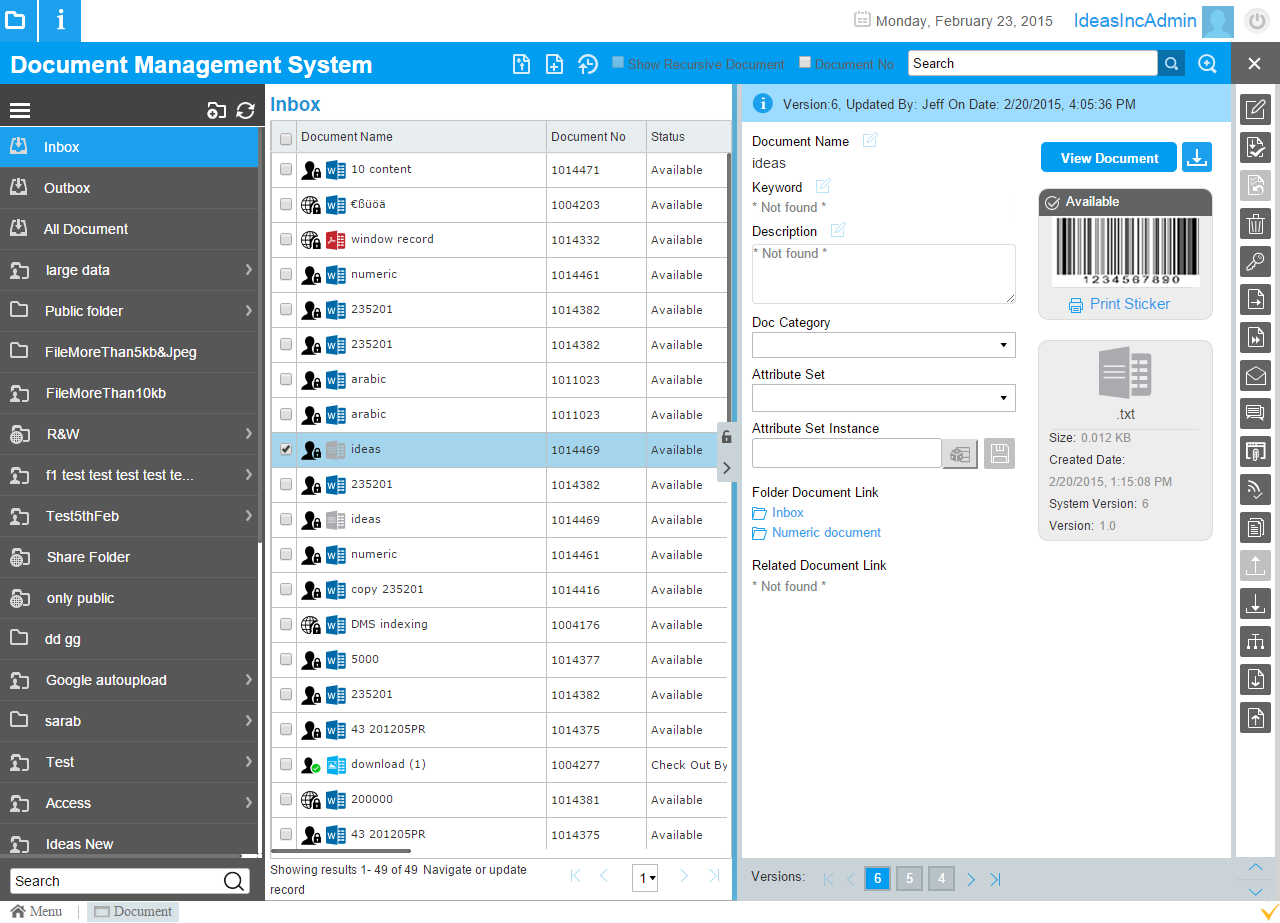
Onfinity is primarily an ERP (Enterprise Resource Planning) system with AI-powered workflow automation rather than a dedicated document management solution. It integrates business processes with AI models and DMS.
Best for: Organizations seeking ERP solutions with integrated document handling capabilities rather than standalone document management.
Key features
- Agentic AI network integration
- ERP functionality with document components
- Workflow automation with n8n, Zapier, Make integrations
- AI-powered business process management
Pricing
Information not readily available.
User opinions
There is limited user feedback on the DMS capability due to its ERP focus rather than document management specialization.
EisenVault
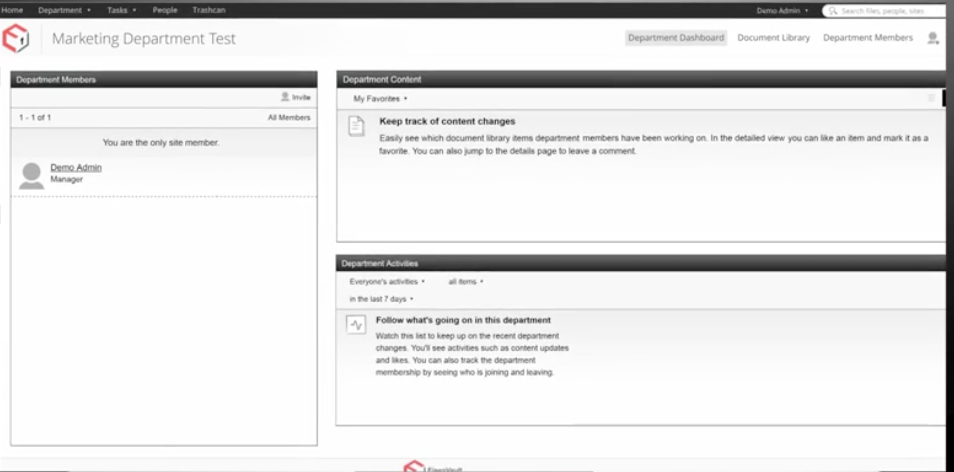
EisenVault is a cloud-based document management system with strong security, compliance, and global accessibility. It provides both cloud and on-premises deployment options.
Best for: Organizations requiring high-security document management with flexible deployment options, particularly those in regulated industries or with global operations.
Key features
- Cloud and on-premises deployment options
- Advanced security with 2FA authentication
- Universal format support (PDF, CAD, Office files, etc.)
- Mobile apps for iOS and Android
- Version control and audit trails
- Multi-platform integrations
Pricing
Pricing information is not available and depends on the number of users, deployment type and features required.
User opinions
Users appreciate the strong permissions, security features, and flexible cloud deployment. The system is valued for its comprehensive security measures and global accessibility, though its mobile app functionality is limited and the pricing structure can be problematic.
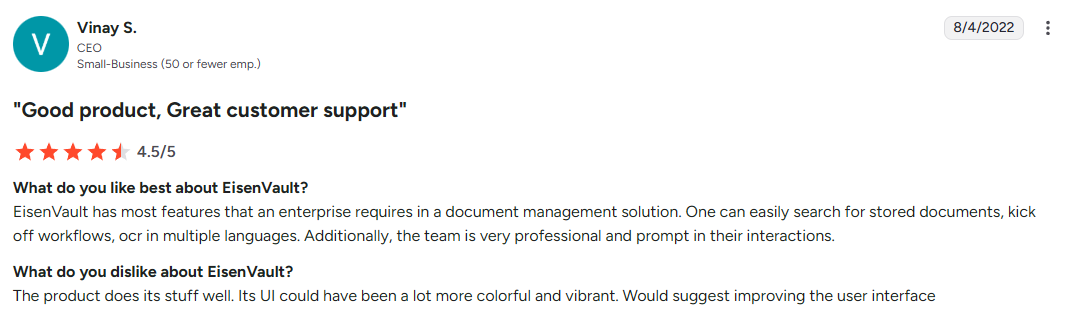
Choose the right enterprise document management system
Selecting the right enterprise document management system requires careful evaluation of your organization's needs, technical requirements, and growth plans. The decision impacts your current operations, ability to scale, maintain compliance, and deliver exceptional client experiences.
Evaluate your current document volumes, user count, and growth projections over the next 3-5 years, as well as industry needs. Client collaboration requirements deserve special attention. If your business model depends on external client communication and document sharing, prioritize platforms offering robust client portal capabilities and branded client experiences.
Clinked's comprehensive approach combines powerful document management with client collaboration features, white-label branding options, and industry-specific compliance capabilities. From legal practices managing sensitive client documents to accounting firms handling financial records, Clinked provides the security and functionality that drives growth and simplifies your organization's operations.
✅ Book a demo or start your free trial today to experience how the right document management system can transform your business and client relationships.
FAQs
How do enterprise document management systems improve organizational efficiency?
Yes – by eliminating time spent searching for documents, automating manual workflows, and providing centralized access to information. Organizations report huge productivity improvements through reduced search time, automated approvals, and better version control.
Which features are essential in the best enterprise document management software?
Those include secure document storage with granular access controls, version control and audit trails, automated workflow capabilities, mobile access, integration with existing business applications, and effective search functionality. For client-facing businesses, customer portal features and white-label branding capabilities are equally important.
What is the difference between EDMS and ECM?
Enterprise Document Management Systems (EDMS) focus specifically on document storage, retrieval, and workflow management. Enterprise Content Management (ECM) is broader, encompassing all types of content including documents, images, videos, and web content. EDMS is typically more focused and easier to implement, while ECM provides comprehensive content management.
What are the leading examples of enterprise document management systems today?
The leading solutions include Clinked for professional services and client collaboration, M-Files for metadata-driven enterprise workflows, and specialized solutions like DocuWare for manufacturing, to name a few. Each platform offers different strengths, making the right choice dependent on your specific business requirements.