Top 10 Types and Examples of Document Management Systems Reviewed
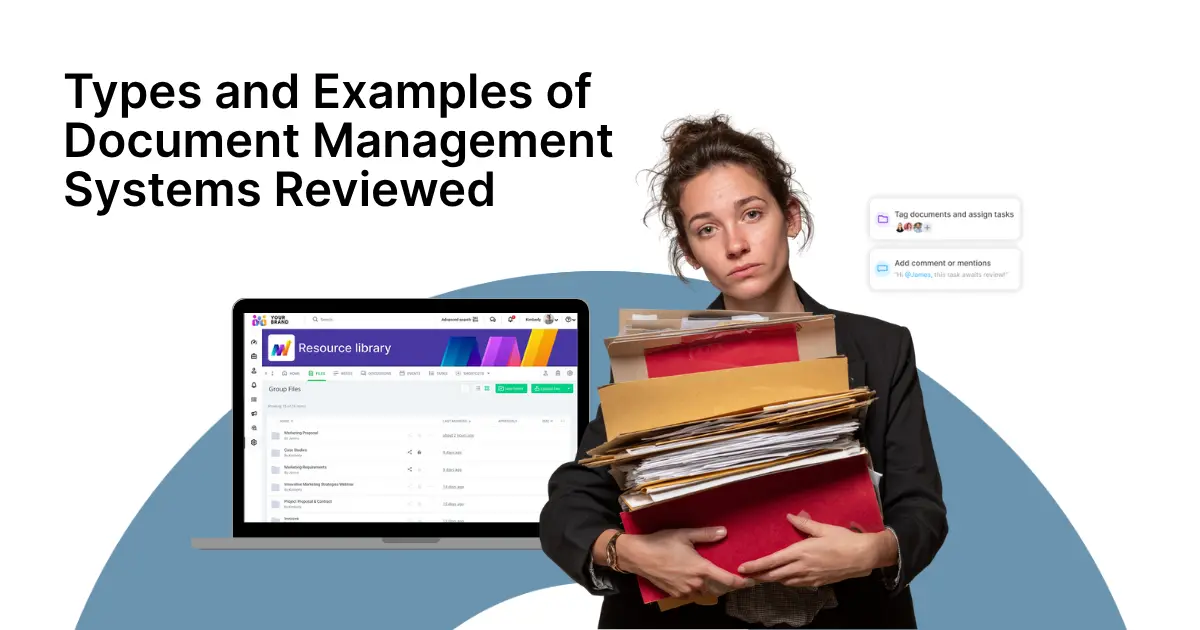
IDC found that 37% of organizations struggle with limited or manual use of knowledge, 33% face unconnected data silos, and 30% say employees hoard knowledge.
If that statistic made you wince, you're not alone. The digital transformation promised paperless efficiency, yet many organizations find themselves drowning in PDFs, spreadsheets, and presentations scattered across email attachments, local drives, cloud folders, and that mysterious USB stick someone left in the conference room.
Yet the benefits of well-managed knowledge management systems are undeniable: 39% companies report stronger business execution, and 35% improved customer support and employee performance.
This guide examines nine types of document management systems available today. You'll discover how each document management solution addresses specific organizational challenges, from collaborative flexibility for startups to compliance-focused security for enterprises.
We'll analyze deployment models, functional capabilities, and industry-specific features to help you match the right document management system to your organization's needs.
What is a document management system?
A document management system is a tool that keeps all your files in one place, makes them easy to find and share, keeps them safe, and helps teams work together without needing paper.

Core functions of modern DMS
Modern document management systems perform six functions that change how organizations handle information:
- Capture: The system collects documents from many places: scanned paper, email attachments, phone photos, or direct uploads. Some systems can even read text from scans, so the files are searchable.
- Store: All files are kept in one secure place, with every version and edit tracked. You can see who accessed what, and the system can handle millions of documents while still opening them quickly.
- Organize: Files are labeled with tags and categories, often suggested by AI. This makes it easy to set up a structure that fits your business and to find documents years later.
- Retrieve: You can search by file name, text inside of it, tags, or filters. The system supports advanced searches so you can find documents in different ways.
- Share: You control exactly who can see or use a document. Files can be shared with your team or with outside contacts using secure links, and extra protections (like watermarks) can be added.
- Secure: Documents are locked with strong encryption. The system keeps a permanent record of changes, follows compliance rules, and has backups in case of emergencies.
Measurable benefits
These features give real benefits that make the system worth the cost:
- Significant reduction in document search time (MDPI), freeing employees for strategic work
- Better security through encrypted storage, detailed access logs, and strong security protocols that prevent data breaches
- Simplified compliance with automated retention policies, audit-ready documentation, and built-in regulatory templates
- Improved collaboration when multiple users access documents and work on the same document simultaneously, eliminating version conflicts
- Cost savings from reduced physical storage space, fewer lost documents, and 50–80% elimination of manual data entry
- Faster customer service through quick document retrieval and accurate information sharing
Back in the 1980s, companies started replacing filing cabinets with simple scanning software that just copied paper folders onto a computer. Now, cloud systems can hold millions of business documents, let teams work on them together from anywhere, and even use AI to organize files automatically.
Types of document management systems
Document management systems can be grouped in different ways, and each shows its strengths:
- Deployment model (cloud, on-premises, hybrid) determines infrastructure requirements
- Functionality (imaging, automation, collaboration) highlights specialized capabilities
- Industry focus (healthcare, legal, finance) addresses sector-specific needs
Each classification helps organizations identify document management solutions, matching their operational requirements. Understanding these nine primary types helps organizations select management systems that align with their technical infrastructure, business processes, and compliance requirements.
Cloud-based document management systems
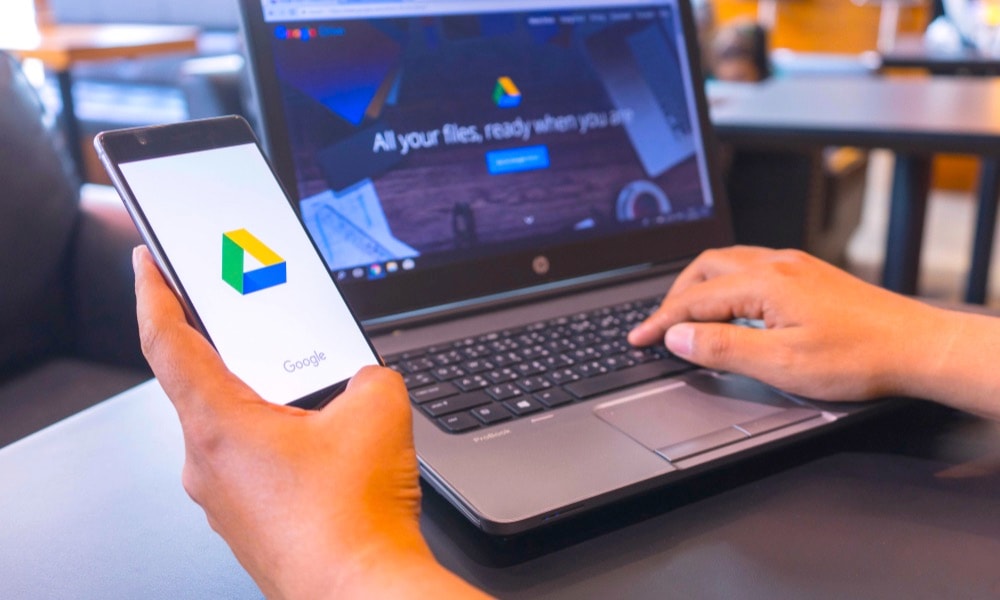
Cloud-based document management systems store documents on remote servers you access online. Instead of buying hardware, companies pay a subscription, which lowers upfront costs and avoids maintenance. They can easily grow, too; adding more users or file storage just means upgrading the account.
Popular examples:
- Google Drive: Offers 15GB free cloud storage per user with Google Workspace integration. Real-time collaboration features let teams work on documents simultaneously. Built-in AI suggests file organization and surfaces relevant content.
- Dropbox: Provides file synchronization across unlimited devices with sharing controls. Smart Sync keeps files accessible without consuming local storage. Third-party integrations extend functionality.
- Box: Focuses on enterprise cloud storage with bank-level encryption and granular permissions. Industry-specific compliance certifications cover healthcare, finance, and government sectors.
See also: Box vs. Dropbox
Best for:
- Distributed teams needing anywhere access to important documents
- Startups and scaling businesses avoiding infrastructure investment
- Organizations prioritizing automatic updates and maintenance-free operation
- Remote work environments where office-based servers aren't practical
- Companies with fluctuating storage needs and seasonal workforce changes
Cloud document management solutions excel when teams need instant access from any device. Automatic backups protect against data loss, while provider-managed security updates keep systems current. The cloud for enterprise model shifts IT focus from maintenance to strategic initiatives.
On-premises document management systems

On-premises document management systems run on servers within your physical location, providing complete document control over data, infrastructure, and security protocols. Organizations own the hardware, software licenses, and maintain full responsibility for updates, backups, and system administration. This complete control comes with complete responsibility, though.
Popular examples:
- SharePoint Server: Microsoft integration enables customizable document workflows with deep Office suite connections. Metadata management supports complex taxonomies. Enterprise search capabilities index content across multiple repositories.
- OpenKM: Open-source flexibility eliminates licensing fees while providing version control and workflow automation. Community support and professional services are available. Extensible architecture supports custom modules.
- Alfresco: Enterprise content management with business process automation. Records management capabilities meet regulatory standards. Integration framework connects with existing enterprise systems.
See also: 8 Top SharePoint Alternatives in 2025
Best for:
- Organizations with strict data residency requirements that prevent cloud storage
- Government agencies handling classified information
- Financial institutions meeting regulatory mandates
- Companies requiring complete customization control
- Businesses with existing IT infrastructure investments
- Organizations in regions with unreliable internet connectivity
These management systems allow organizations to modify every aspect without vendor limitations, creating document workflows that precisely match their operations. Custom security configurations meet specific industry requirements, which are impossible with standardized cloud solutions.
Hybrid document management systems
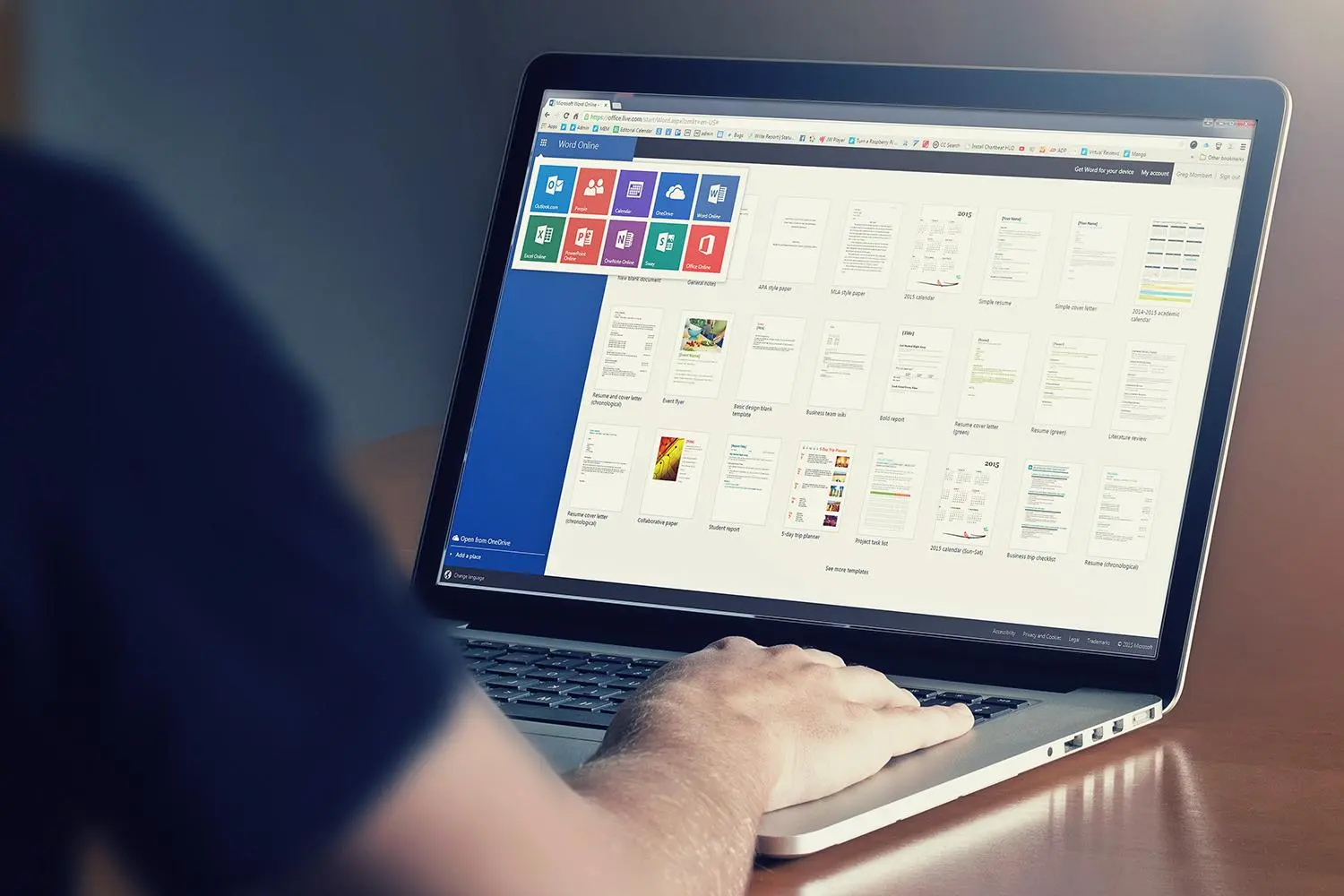
Hybrid document management systems combine on-premises infrastructure with cloud capabilities, keeping sensitive documents local while using cloud storage for less critical files. This dual approach provides flexibility in data management, cost optimization, and gradual cloud migration paths without abandoning existing investments.
Popular examples:
- Microsoft 365: Organizations run SharePoint servers locally while syncing selected libraries to SharePoint Online. Consistent user experience regardless of storage location. Azure integration enables advanced hybrid scenarios.
- DocuWare: Offers department-specific deployment choices: accounting uses on-premises storage for financial records, while marketing uses cloud storage for creative assets. Unified interface masks complexity.
- FileHold: Combines on-premises document repository with cloud-based disaster recovery. Mobile access through a cloud gateway while maintaining local control. Flexible licensing accommodates changing needs.
Best for:
- Organizations transitioning from legacy systems without disruption
- Companies with mixed security requirements across departments
- Businesses testing cloud capabilities before full commitment
- Teams needing flexible document sharing between locations
- Enterprises balancing control with accessibility needs
- Organizations with regulatory requirements varying by document type
This approach helps organizations maintain existing documents and infrastructure investments while gradually adopting cloud technology. Phased migration reduces risk and allows learning from early adopters before organization-wide rollout.
Industry-specific document management systems
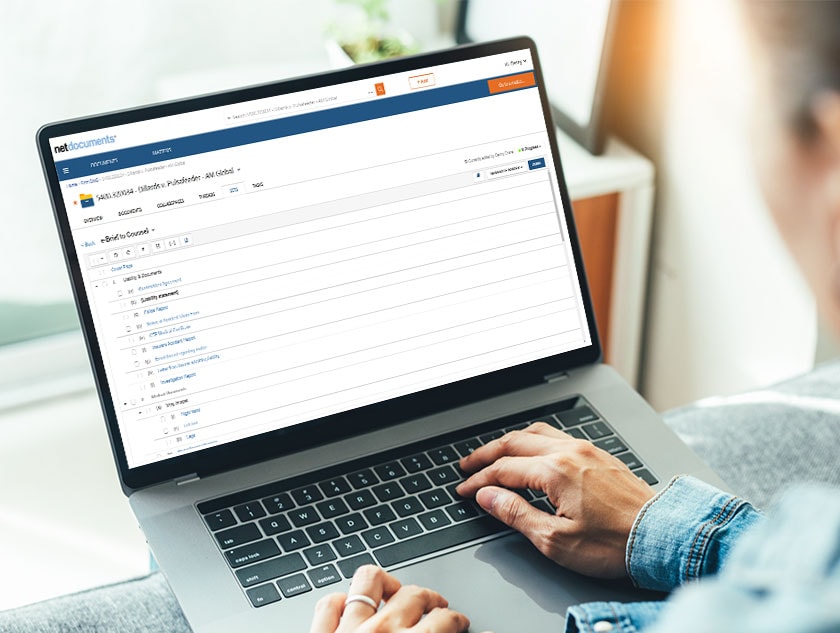
Industry-specific document management systems address unique regulatory requirements, specialized workflows, and sector-specific document types that general-purpose management systems handle poorly. Pre-built templates, compliance features, and industry-standard integrations reduce implementation time and risk.
Popular examples:
- Healthcare: Epic manages patient records with HIPAA-compliant security, electronic signatures for consent forms, and medical imaging integration. HL7 support enables health information exchange.
- Legal: NetDocuments provides matter-centric document organization with ethical walls and conflict checking. Court filing integrations simplify litigation workflows.
- Finance: Laserfiche offers SOX compliance with accounting software integration. Automated invoice processing reduces manual data entry. Audit trails satisfy regulatory scrutiny.
- Construction: Procore centralizes project documentation with drawing version control. RFI and submittal workflows keep projects moving. Mobile access supports field teams.
Best for:
- Healthcare providers navigating HIPAA requirements
- Law firms managing matter-centric workflows
- Financial services meeting audit requirements
- Construction companies coordinating project documentation
- Manufacturing firms with quality management needs
- Educational institutions handling student records
These specialized document management tools include industry expertise beyond software: support teams understand sector-specific challenges and regulatory changes. Built-in key features reflect industry best practices developed over decades.
Automated DMS

Automated document management systems use artificial intelligence and machine learning to classify documents, extract data, route files through document workflows, and trigger actions based on content analysis. These systems reduce manual data entry, speed up approval processes, and maintain consistency across high-volume document processes.
Popular examples:
- Microsoft Viva: Automatically organizes knowledge within the Microsoft 365 ecosystem. AI surfaces relevant documents based on user activity patterns. Topic pages aggregate related content automatically.
- Adobe Document Cloud: Combines PDF tools with Adobe Sign for automated workflows. Forms recognition extracts data without templates. Workflow automation features include conditional routing.
- M-Files: Metadata-driven architecture enables document automation regardless of storage location. AI suggests metadata based on content analysis. Automatic version management prevents conflicts.
- Clinked: Adds intelligent categorization to customer portal features. Documents automatically organize by project, client, or type. Smart notifications keep stakeholders informed.
Best for:
- High-volume invoice processing departments
- Automating repetitive tasks in human resources
- Organizations reducing data entry errors
- Businesses simplifying approval workflows
- Companies processing standardized forms
- Teams managing contract lifecycles
These systems excel at document processes involving repetitive tasks and structured data capture. Initial configuration investment pays dividends through long-term efficiency gains. Employee records management becomes consistent and compliant without manual oversight.
Want to see a secure, automated DMS for many industries and use cases? Get started here.
Document imaging systems

Document imaging systems specialize in converting paper documents to digital formats through high-speed scanning, optical character recognition (OCR), and image enhancement technologies. These systems go beyond simple scanning by adding metadata, creating searchable PDFs, and integrating captured documents into broader management workflows.
Popular examples:
- Kodak Info Input Solution: Processes mixed document batches with automatic separation and classification. Barcode recognition routes documents automatically. Production-level throughput handles millions of pages.
- Canon CapturePerfect: High-volume scanning with automatic image enhancement. Zone OCR extracts specific data fields. Integration capabilities with downstream systems.
- Epson Document Capture Pro: Image cleanup removes shadows and straightens pages. Automatic blank page detection reduces file sizes. One-touch scanning profiles simplify operation.
- OpenText Capture Center: Intelligent data capture pulls information during scanning. Machine learning improves accuracy over time. Cloud and on-premises deployment options.
Best for:
- Medical practices digitizing decades of patient records
- Government agencies converting historical archives
- Businesses eliminating physical storage space costs
- Organizations with various file formats requiring digitization
- Companies merging after acquisitions with paper records
- Legal firms converting case files for electronic discovery
Advanced features save hours of manual processing time. Documents immediately enter digital workflows rather than awaiting manual filing, speeding up business processes and improving service delivery.
Mobile DMS
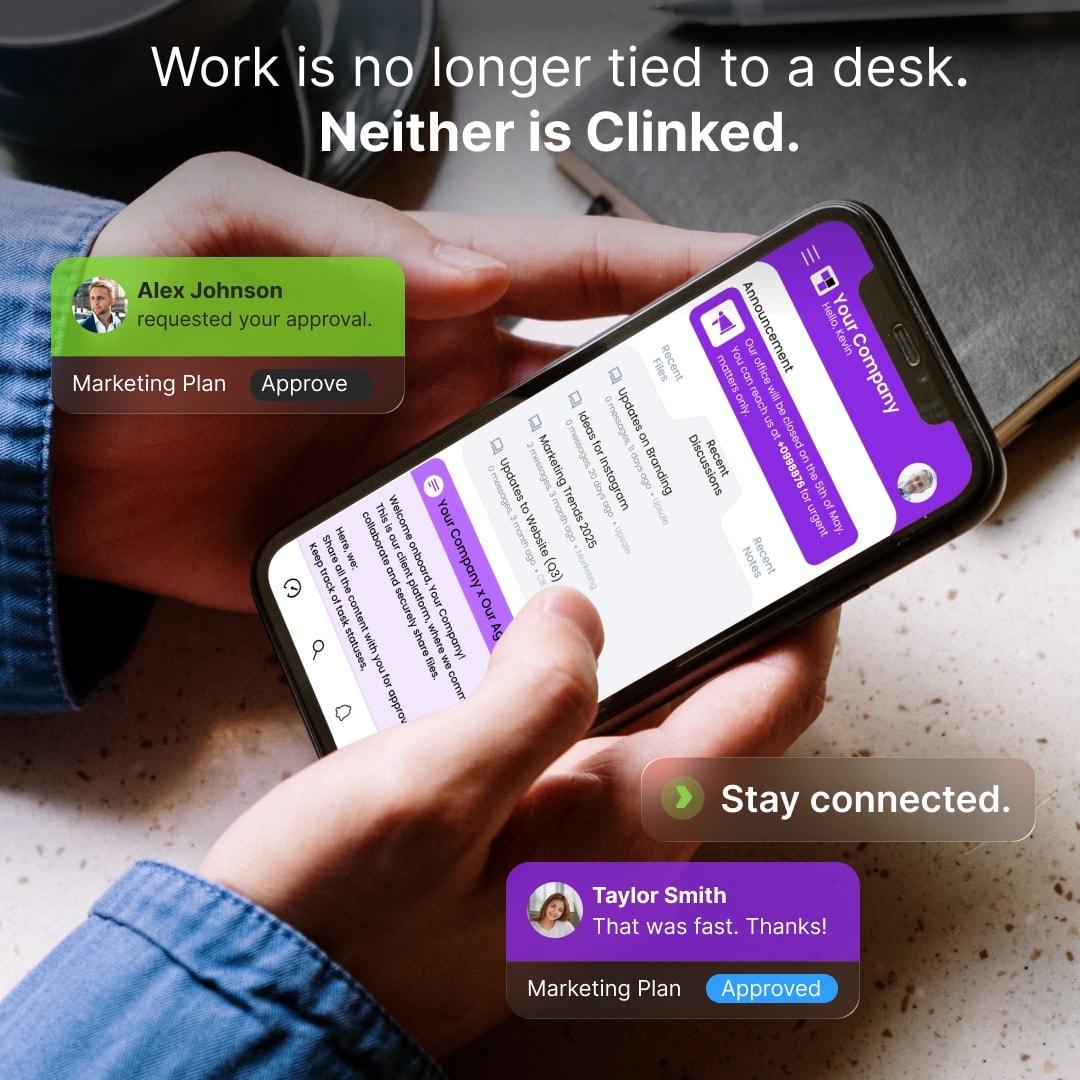
Mobile document management systems prioritize smartphone and tablet access through native mobile apps or responsive web interfaces, enabling document access, editing, and file sharing from any location. These systems synchronize changes across devices, support offline access for areas without connectivity, and include mobile-specific features like camera scanning and GPS tagging.
Popular examples:
- Box Mobile: Full document access with commenting and task assignment capabilities. Secure sharing from iOS and Android devices. Biometric authentication adds security.
- Dropbox Mobile (or alternatives): Camera scanning with automatic edge detection and image enhancement. OCR makes photos searchable. Selective sync manages device storage.
- Microsoft OneDrive Mobile: Deep Office integration lets users edit documents without app switching. Co-authoring works across devices. Offline access syncs when reconnected.
- Clinked: Combines secure client communication with document sharing. Context preservation links conversations to documents. White-label apps maintain brand consistency.
Best for:
- Field service technicians accessing repair manuals
- Sales teams presenting proposals during client meetings
- Construction project managers reviewing blueprints on-site
- Executives approving documents while traveling
- Insurance adjusters documenting claims
- Real estate agents sharing listings with clients
User-friendly interface designs optimized for touch make complex operations simple. Push notifications alert users to urgent documents requiring attention. Mobile DMS bridges the gap between office and field operations. Get a free trial of on-the-go document management.
Compliance-focused DMS

Compliance-focused document management systems prioritize adherence to regulations through audit logs, automated retention policies, legal holds, and chain-of-custody tracking. These systems include pre-configured compliance templates for regulations like GDPR, HIPAA, SOX, and industry-specific standards, reducing implementation complexity.
Popular examples:
- NetDocuments: Provides security and compliance for legal firms with matter-level security. Ethical walls prevent conflicts. Court-admissible audit trails support litigation.
- Veeva Vault: Life sciences platform with FDA Part 11 compliance for electronic signatures. Clinical trial documentation management. Submission-ready document packages.
- Egnyte: FINRA-compliant archiving for financial services. Tamper-proof storage meets SEC Rule 17a-4. Data residency controls satisfy international requirements.
- Clinked: GDPR compliance tools for handling sensitive information. Client-specific retention policies. ISO 27001 certification demonstrates security commitment.
Best for:
- Healthcare organizations meeting HIPAA requirements
- Financial institutions satisfying audit demands
- Law firms maintaining client confidentiality
- Government contractors handling classified data
- Companies operating across multiple jurisdictions
- Organizations facing regular regulatory audits
These best document management systems automate compliance tasks that would require extensive manual effort. Built-in security features reduce human error risks. Regular updates keep pace with evolving regulations, protecting organizations from penalties.
Collaboration DMS
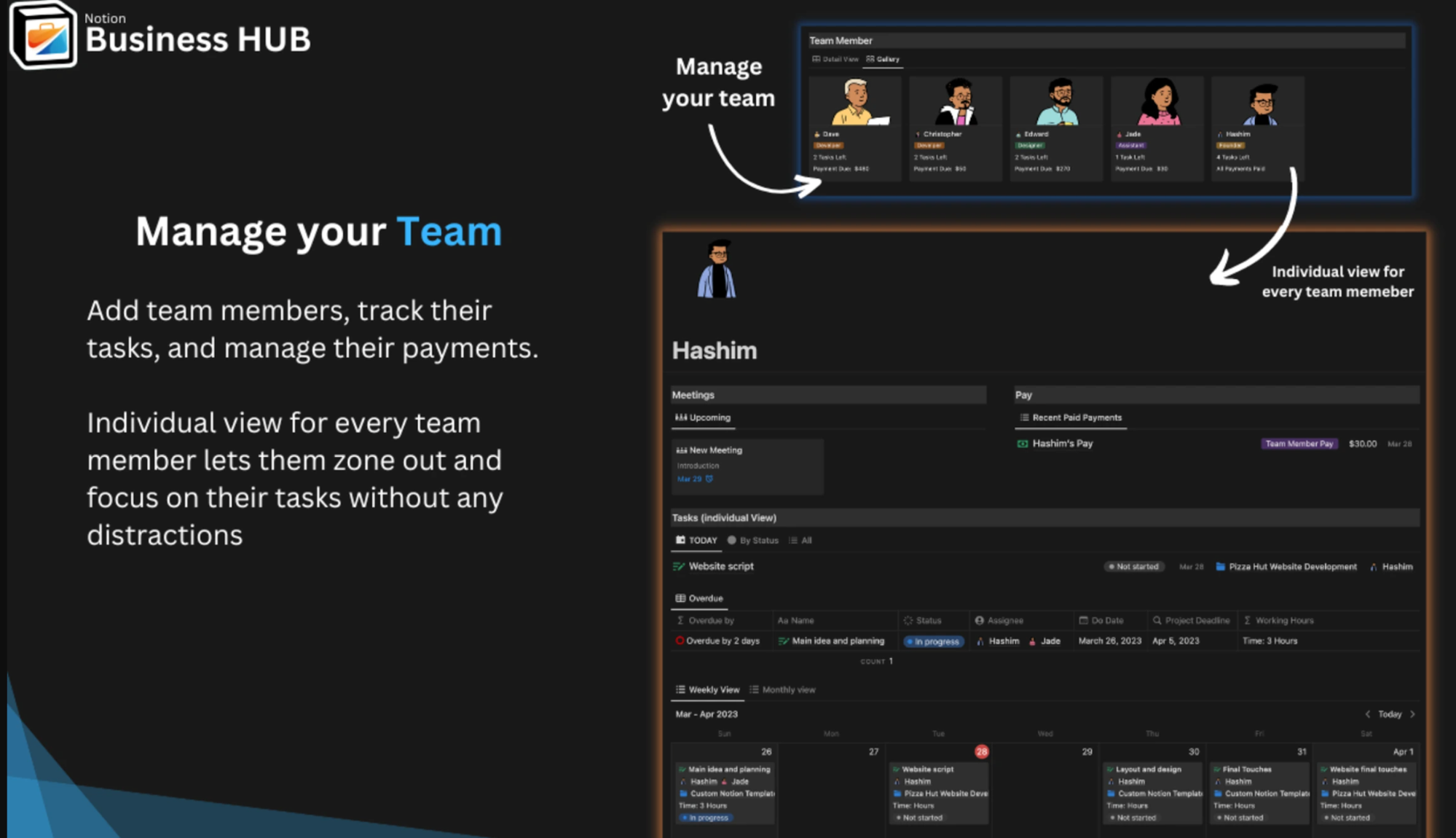
Collaboration document management systems focus on real-time co-authoring, commenting, version control, and project-based file organization to support team productivity. These platforms integrate collaboration tools with document management, keeping discussions and files in unified workspaces.
Popular examples:
- Google Workspace: Simultaneous editing shows cursor positions and changes in real-time. Suggestion mode enables review workflows. Comment threads maintain discussion context.
- Microsoft 365/SharePoint: Teams integration brings conversations alongside documents. Power Automate creates custom workflows. Project management tools coordinate tasks.
- Notion: Blends documents, databases, and project management in flexible workspaces. Template gallery accelerates setup. API enables custom integrations.
- Clinked: Creates branded agency client portal environments. Project managers can assign tasks tied to specific documents. Discussion forums maintain project context.
Best for:
- Creative agencies coordinating campaign materials
- Consulting firms managing client deliverables
- Software teams maintaining technical documentation
- Remote teams requiring asynchronous collaboration
- Educational institutions facilitating group projects
- Non-profits coordinating volunteer efforts
Integration of customer communication tools eliminates context switching. Real-time updates keep all stakeholders informed about project data changes. Best document management software for collaboration reduces email volume while improving transparency.
How to choose the right type of document management system
Selecting the perfect document management system requires a systematic evaluation of your organization's specific needs, technical capabilities, and operational priorities. The framework below guides effective document management decisions.
Business requirements analysis
Consider these factors:
Document volume and types
- Current document count and growth projections
- File types requiring support (PDFs, CAD, video, images)
- Average document size and total storage needs
- Document lifecycle from creation to disposal
- Peak usage periods and concurrent user loads
User base composition
- Internal users requiring basic access
- Power users needing advanced search capabilities
- External clients requiring a user-friendly interface
- Geographic distribution affecting latency
- Mobile users requiring offline capabilities
Compliance requirements
- Industry-specific regulations (HIPAA, GDPR, SOX)
- Data residency restrictions
- Audit trail requirements
- Retention and disposal policies
- E-discovery capabilities
Integration needs
- Existing software requiring connection
- API requirements for custom applications
- Single sign-on requirements
- Data migration from legacy systems
- Workflow automation touchpoints
Budget considerations
- Capital vs. operational expense preferences
- Total cost of ownership calculations
- Hidden costs (training, migration, support)
- Scalability cost implications
- ROI timeline expectations
Organizations needing extensive features should prioritize the best document management systems offering strong search capabilities, granular access controls for multiple users, and proven scalability.
Deployment considerations
Evaluate your infrastructure readiness:
Technical infrastructure
- Server capacity and performance
- Network bandwidth and reliability
- Backup and disaster recovery systems
- IT team size and expertise
- Maintenance window requirements
Security requirements
- Data classification levels
- Encryption standards required
- Access control granularity
- Audit logging depth
- Incident response capabilities
Control preferences
- Customization requirements
- Vendor dependency tolerance
- Update control needs
- Data ownership clarity
- Exit strategy considerations
Choose document management software that aligns with your IT capabilities and growth trajectory without requiring architecture overhauls.
Functional priorities
Define your operational needs:
Core use cases
- Primary document types and workflows
- Approval process complexity
- Collaboration patterns
- External sharing requirements
- Mobile access criticality
Workflow requirements
- Simple linear approvals vs. complex routing
- Conditional logic needs
- Parallel processing requirements
- Escalation rules
- Integration with business processes
Collaboration intensity
- Real-time co-editing frequency
- Comment and annotation needs
- Version branching requirements
- External collaboration scope
- Meeting integration needs
Industry features
- Specialized document types
- Regulatory reporting
- Industry-standard integrations
- Compliance templates
- Specialized key features
Best document management systems align capabilities with needs, achieving high adoption rates and rapid ROI.
How to integrate DMS into your existing workflow
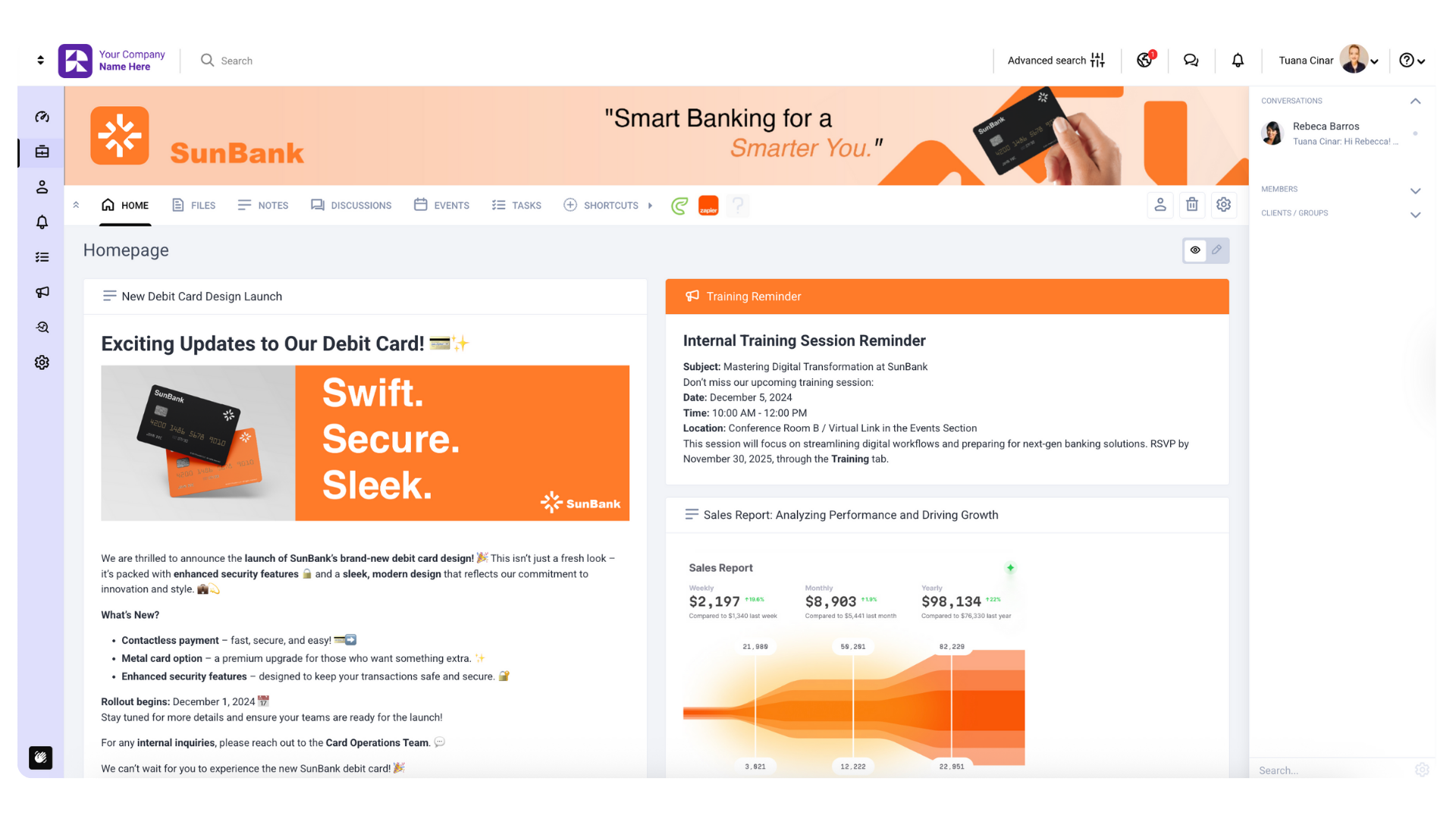
Successfully integrating a document management system requires methodical planning, stakeholder buy-in, and phased implementation. Modern platforms like Clinked reduce deployment complexity through setup wizards and pre-built configurations matching common business processes.
Step 1: Map current workflows
Document your existing processes before introducing changes. Track document creation origins, approval chains, storage locations, and disposal methods. Interview staff about pain points, workarounds, and unofficial processes that keep work flowing.
Clinked provides workflow assessment templates during onboarding, identifying bottlenecks, duplicate efforts, and automation opportunities your team might overlook. Visual process mapping reveals inefficiencies hidden in daily routines.
Step 2: Phase your deployment
Avoid overwhelming users with organization-wide changes. Start with enthusiastic early adopters or departments experiencing the most document-related pain. Create isolated pilot groups while maintaining organization-wide infrastructure.
Select high-value processes like client onboarding, invoice processing, or contract management. Quick wins in focused areas build confidence and create internal champions who advocate for broader adoption.
Step 3: Connect through APIs
Modern systems integrate with 1,000+ applications via platforms like Zapier. Email attachments from Outlook or Gmail automatically save to designated client folders. Customer documents sync with Salesforce or HubSpot records without manual intervention. Clinked also has some native integrations that enable secure information transfer.
White-label software legal services maintain brand consistency while providing secure external access. Most connections require no coding: authenticate accounts and map data fields through visual interfaces.
Step 4: Build automated workflows
Visual workflow designers eliminate coding requirements for automated workflows:
- Drag and drop approval stages reflecting your authorization matrix
- Set automatic assignment of tasks triggers based on document metadata
- Configure deadline notifications preventing bottlenecks
- Create escalation rules for timely processing
- Build conditional routing based on document content or values
Clinked includes these workflow automation features as standard functionality, eliminating separate workflow software expenses and integration complexity.
Step 5: Create templates and structure
Standardization drives efficiency:
- Document templates for proposals, contracts, and reports maintain consistency
- Smart folders automatically organize files by client, project, or custom tags
- Metadata schemes capture invoice numbers, contract dates, or project data
- Full-text search finds misfiled documents instantly
- Naming conventions prevent confusion and improve findability
Step 6: Train and support users
Successful adoption requires training:
- Role-based training focusing on relevant features
- Video tutorials for visual learners
- Quick reference guides for common tasks
- Sandbox environments for safe practice
- Regular refreshers introducing advanced features
Pick the right document management system for your needs
Understanding and using document management systems becomes manageable when you match capabilities to organizational realities. Cloud solutions offer flexibility for distributed teams, on-premises systems provide control for regulated industries, and specialized examples of document management systems address unique operational challenges.
The best document management software transforms document chaos into organized, accessible information through thoughtful implementation, considering your unique industry needs.
Clinked combines multiple DMS categories in one: cloud architecture with mobile access, compliance tools with collaboration features, and automation capabilities with white-label customization. This approach suits organizations needing secure management of digital documents, customer portals, team collaboration spaces, and workflow automation without managing multiple electronic document management system installations.
The platform adapts through configurable features rather than requiring industry-specific versions, making it suitable for law firms, marketing agencies, consulting companies, and any business prioritizing secure client collaboration.
Ready to see how unified document management transforms your organization?
Book a Clinked demo to explore features specific to your industry, or start your free trial today to test the platform with your actual documents and workflows.
FAQs
What is an example of a document management system?
Popular examples of document management systems include Google Drive for simple cloud storage, SharePoint for enterprise collaboration, NetDocuments for legal firms, Epic for healthcare, and Clinked for secure client portals with white-label capabilities. Each serves different organizational needs.
What is the most popular document management system?
Microsoft SharePoint and Google Drive lead in overall market share, though popularity varies by industry. Legal firms prefer NetDocuments, healthcare organizations choose Epic, while agencies and consultancies often select collaborative platforms like Clinked that balance security with client accessibility.
Which type of DMS is best for remote teams and why?
Cloud-based and mobile document management systems work best for remote teams, offering anywhere access, real-time collaboration, automatic syncing, and zero infrastructure requirements. These systems support multiple users working on documents simultaneously, provide offline access for unreliable connections, and include collaboration tools needed for distributed workforce productivity, letting you manage files easily.
How many types of file management systems are there?
While classifications vary by perspective, the nine main types covered here (cloud-based, on-premises, hybrid, industry-specific, automated, imaging, mobile, compliance-focused, and collaboration DMS) represent the primary categories. Organizations often combine multiple types to create complete document management solutions.