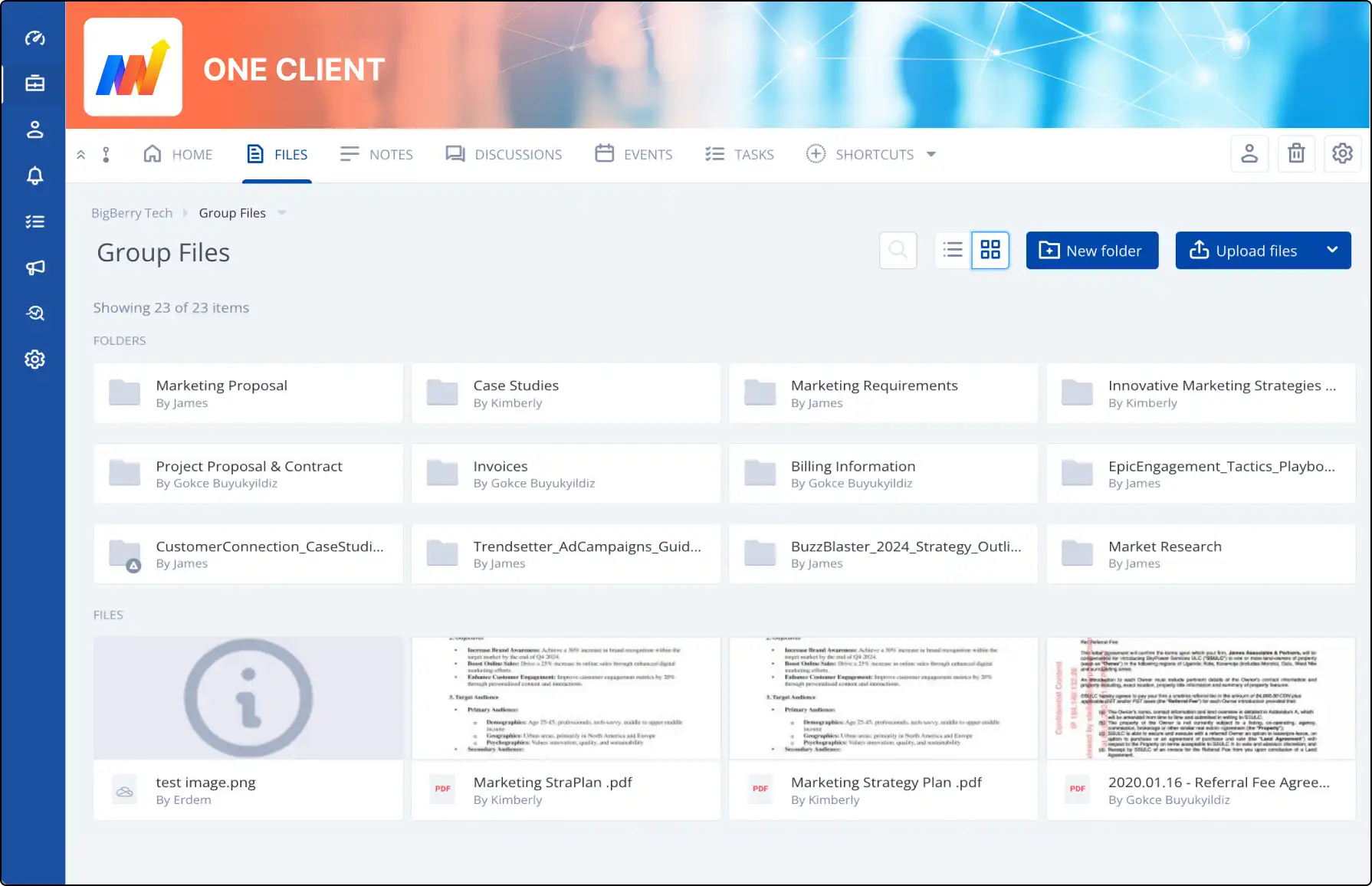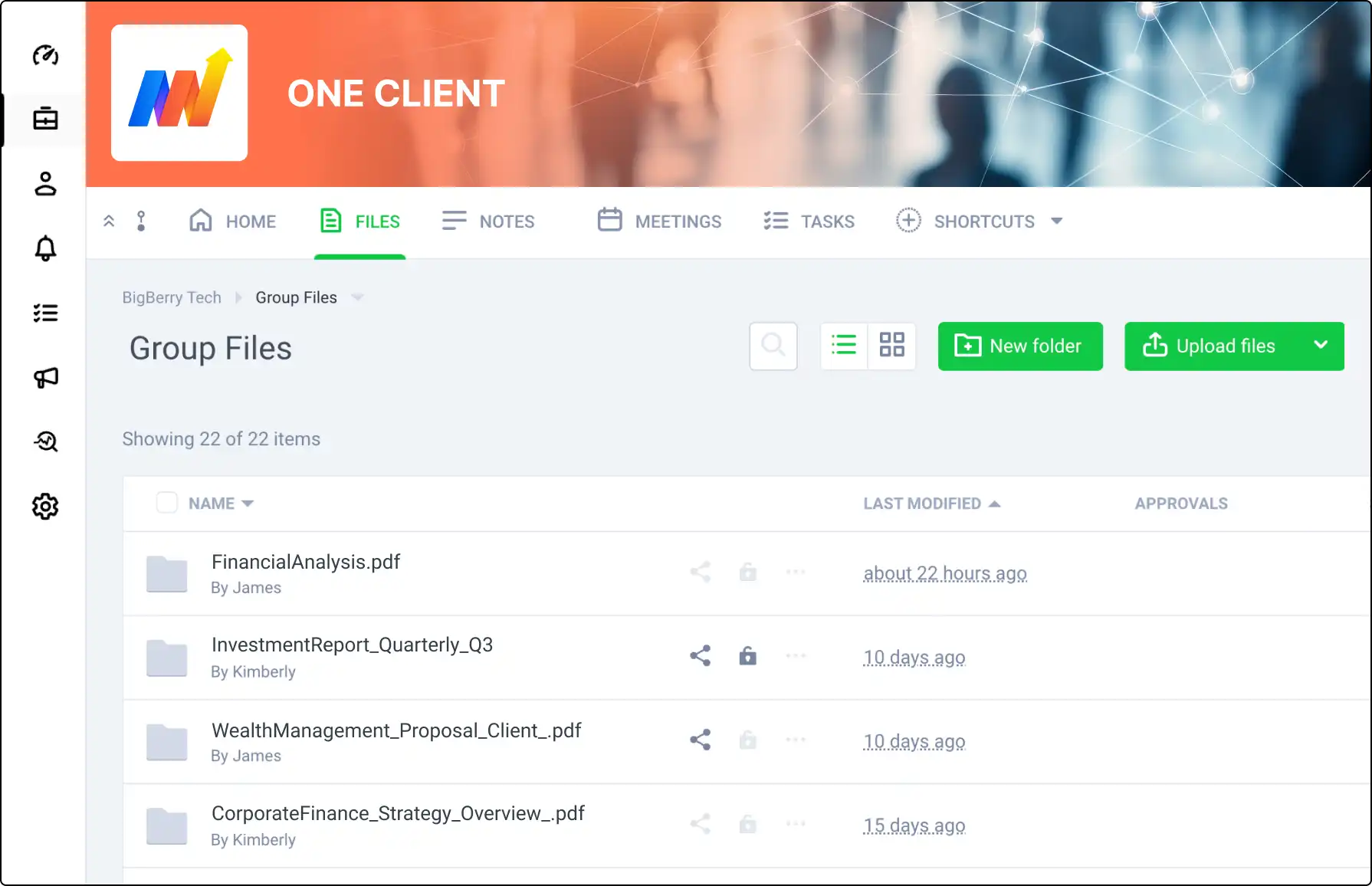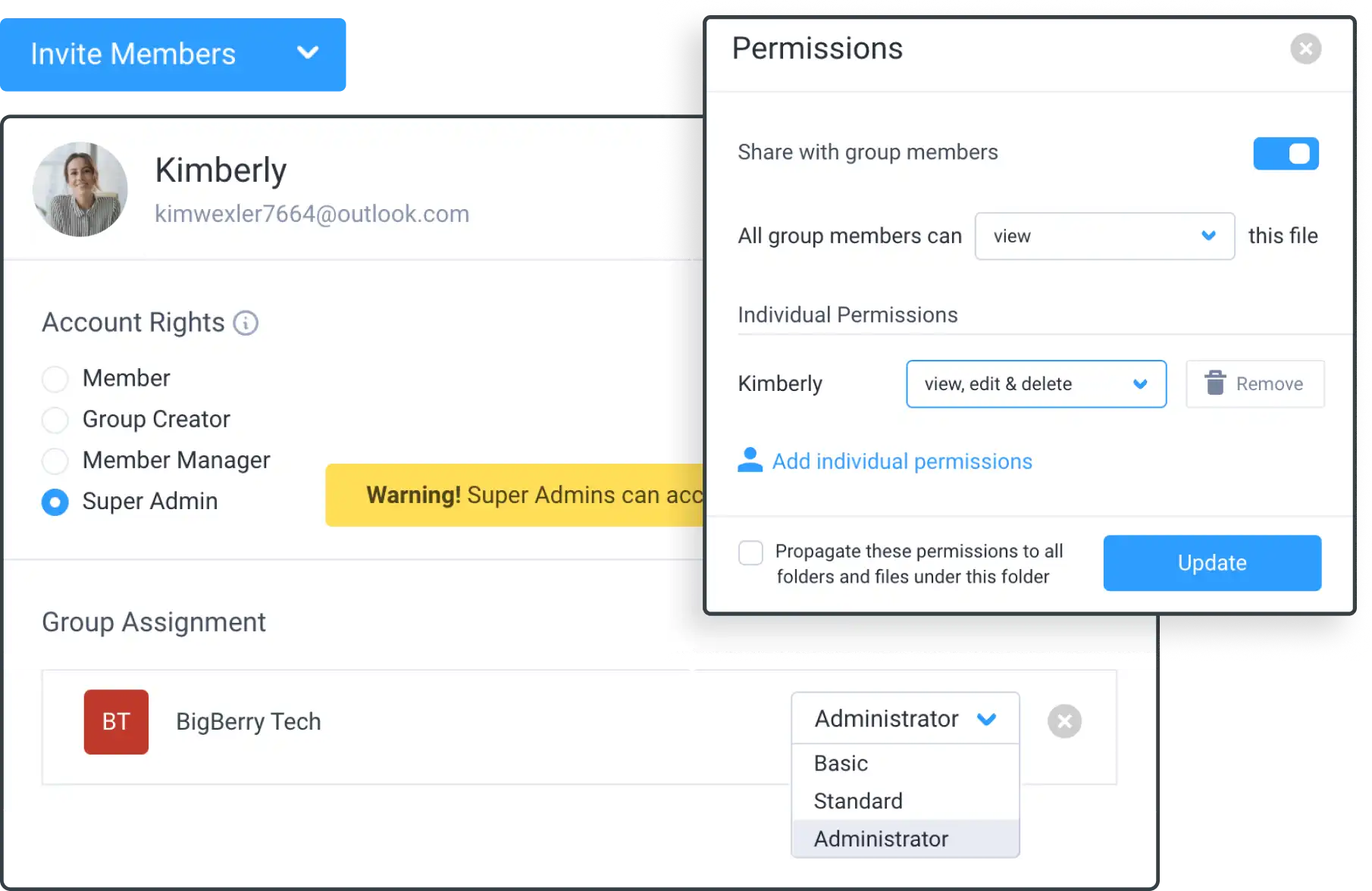Find Anything with Clinked’s Universal Search
Easily locate any files or documents uploaded to Clinked with the powerful Universal Search feature. Index and retrieve content with ease, ensuring you always find what you need quickly and efficiently.








How Universal Search Works
Clinked's Universal Search indexes and retrieves:
- Web documents, tasks, events, tags, and collaborative discussions created in Clinked.
- Uploaded files like PDFs, MS Word, PowerPoint, Excel, etc.
Note: Currently, connected Google files are not searchable.
Optimize Your Content for Easy Search
The practices below enhance the efficiency of Clinked’s search function, making it easier to locate important documents.
- Using relevant keywords in file or page names.
- Including specific keywords in headlines and the beginning of content.
- Applying tags with relevant keywords.