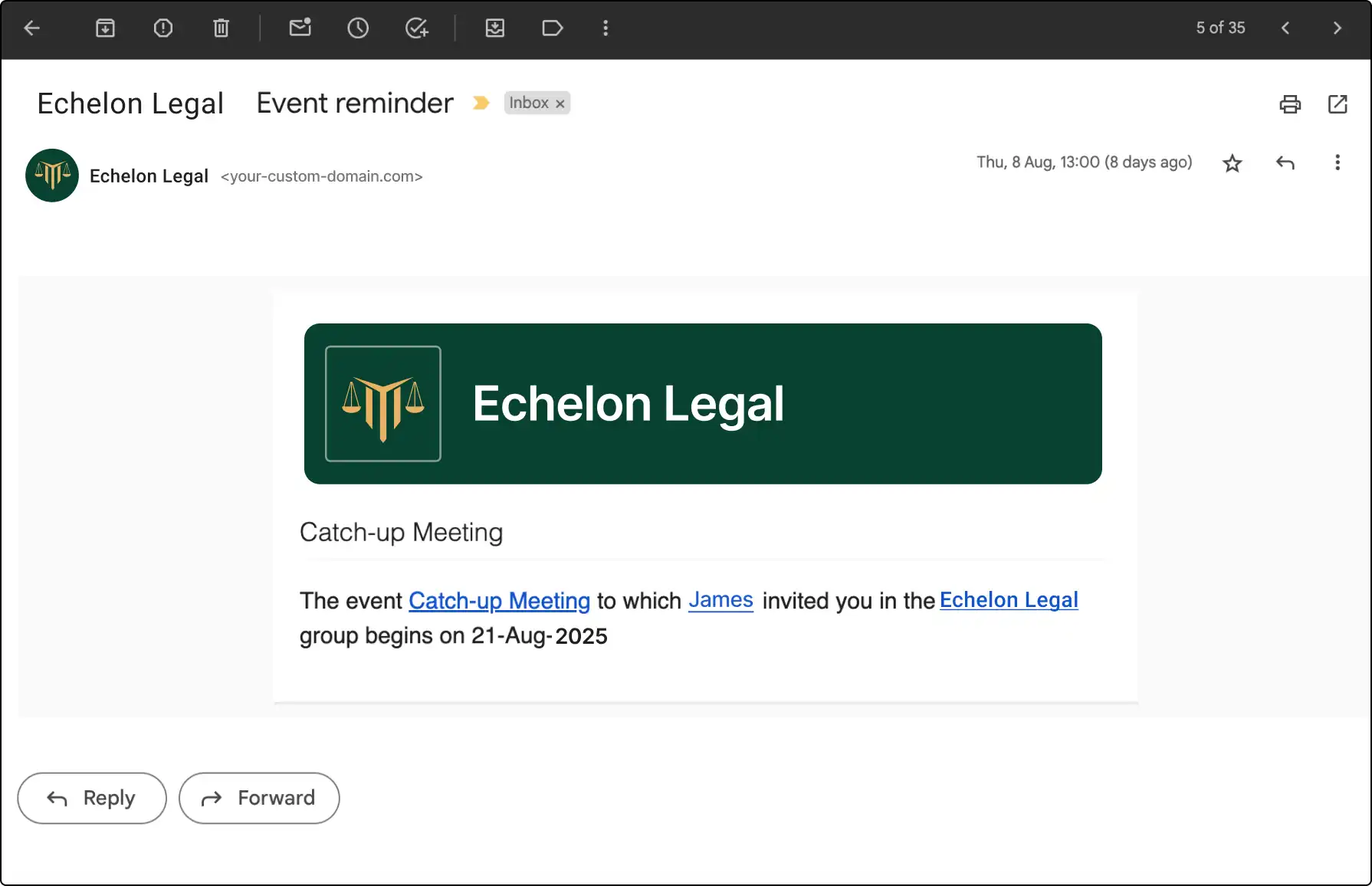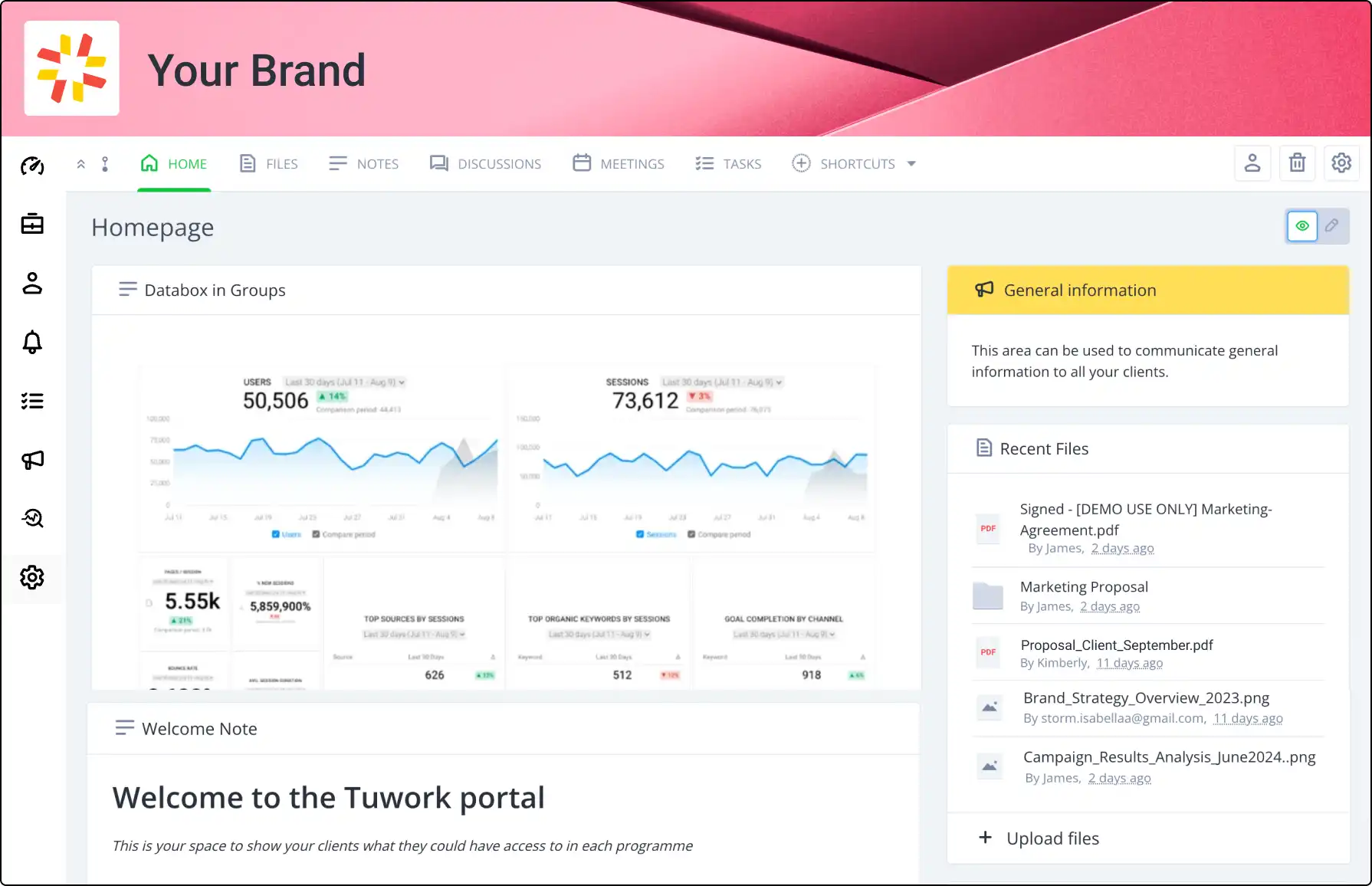Global Reach with Multilingual Support
Offer a seamless customer experience in over 14 languages with Clinked’s multilingual portal. Enhance communication and collaboration with clients worldwide by providing support in their native language.








Diverse Language Options
Clinked supports essential business languages, including:
- English (US)
- English (UK)
- Türkçe
- Français
- Deutsch
- Dansk
- Nederlands
- Italiano
- Español
- Português
- Svenska
- Norsk
- Русский
- 中文(简体)
How to Choose Your Portal Language
Ensure your foreign clients receive excellent service by using Clinked’s multilingual features.
- Navigate to portal settings in the left-hand menu.
- In the General Settings tab, select and update your portal's language.